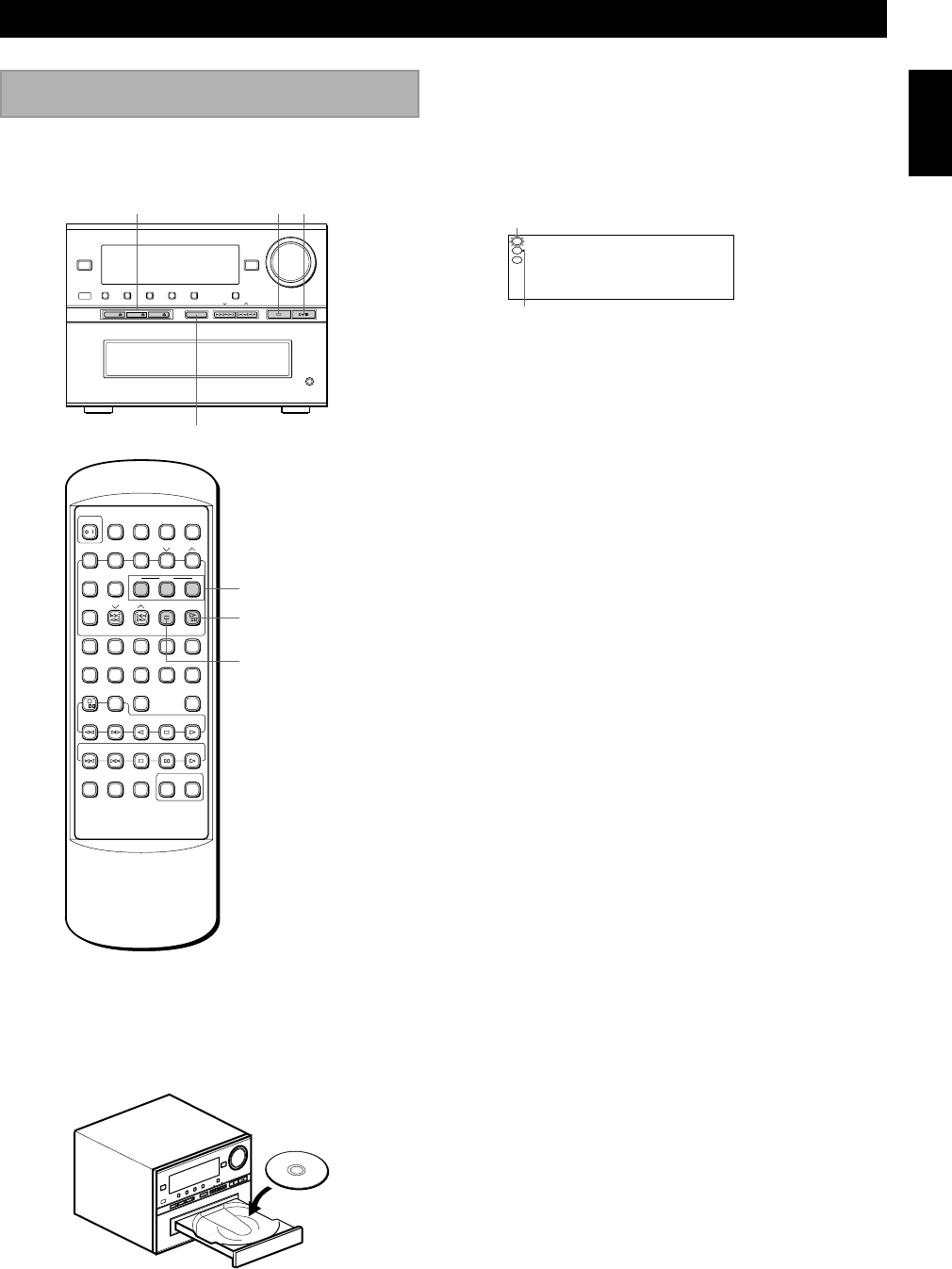
Playing CDsGetting Started
COMPACT DISC PLAYER OPERATIONS
E-9
English
To play CDs
1 Press DISC 1 ), DISC 2 ), or DISC 3 ) to open
the disc tray, and place a CD on the tray.
Selected CD number
CD playback
2 Press the selected disc’s DISC ) button to close
the disc tray.
To insert other CDs, follow the same procedure.
3 Press DISC SELECT to select the CD you want to
play.
You can select the CD directly by pressing
DISC 1 – 3. In this case, the unit starts play from
the selected CD automatically.
4 Press 6 to start playback.
The unit starts playback from the selected CD. The
empty trays are skipped.
To stop playback completely
Press 7.
To stop playback temporarily
Press 6.
To resume play, press 6 again.
To eject CDs
Press DISC 1 ), DISC 2 ), or DISC 3 ) to open the
disc tray, and remove the CD from the tray.
Notes
• You can change the CD by pressing the DISC ) you want
to change during playback another disc.
• If you select another source by pressing INPUT, the unit
stops playback automatically.
One Touch play
You can switch to the CD from another source by
pressing 6 or RANDOM.
In this case, the unit plays the disc which is played last.
You can play a CD and also play up to three CDs
continuously.
STANDBY/ON
RANDOM TIME REPEAT EDIT PROGRAM
MEMORY
FM/AM
INPUT
VOLUME
DISC 1 DISC 2 DISC 3
DISC SELECT
RDS PTY RT
PHONES
TUNING/PRESET
POWER TIMER SET
TUNING
FM/AM ST/MONO DISC
MEMORY
TUNER CD
INPUT SLEEP MUTE VOLUME
CLOCK
TAPE
MD
CT
PTY RTRDS
/
231
12345
67890
TIME REP EDIT
PGM
PRESET
/
REC/
PAUSE
REC/
MUTE
CD
SYNC
+10
/
–+
DISC 1 – 3
6
7
67DISC 1 – 3 )
DISC SELECT
1
2
3
Light up in red when the tray contains a disc
s


















