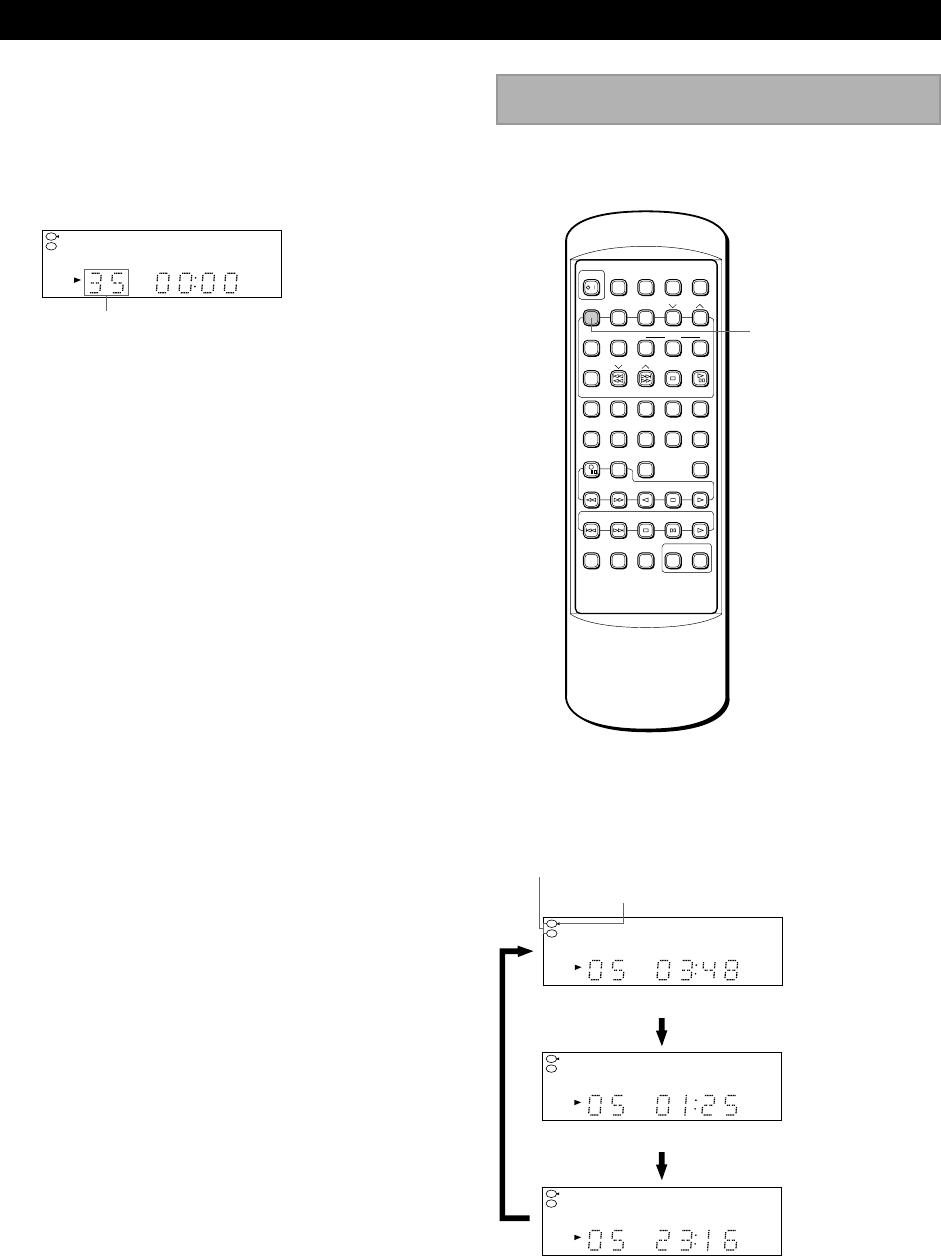
COMPACT DISC PLAYER OPERATIONS
E-10
To play a specific track on the disc
Direct play
Select a desired track using the number button.
(Example: To select 35, press +10 three times so that
“3 –” appears in the display, then press 5.)
The unit starts playback.
Skip play
• To skip to a succeeding track, press ¢ once or
repeatedly until the desired track number appears.
• To skip to the beginning of the current track, press
4 once.
• To skip to a preceding track, press 4 once or
repeatedly until the desired track number appears.
Notes
• You cannot enter a number that is higher than the last track
number on the disc.
• These operations can also be performed when the unit is in
the pause or stop mode.
• During stop mode, if ¢ or 4 is pressed and held, the
track number successively changes to higher numbers (or
lower numbers).
• When you change the disc, before you use the ¢ or 4
button, press 6 to make the unit read the information of
the disc.
To advance or reverse playback rapidly
(Manual Search)
During playback, press and hold ¡ to advance
playback rapidly, and 1 to reverse playback rapidly.
The sound can be heard (although slightly garbled)
during manual search in either direction. This is
convenient for locating a precise position within a track,
or for reviewing the contents quickly.
Note
• Manual search can also be performed during pause, though
no sound will be heard.
Selecting the time display
You can select any of the three time displays by
pressing TIME.
Each time you press TIME during play or pause, the
display changes as follows:
NORMAL DISPLAY
EACH REMAIN
TOTAL REMAIN
Elapsed time of the track now playing
Remaining time of the track now playing
Total remaining time on the disc
Selected track number
POWER TIMER SET
TUNING
FM/AM ST/MONO DISC
MEMORY
TUNER CD
INPUT SLEEP MUTE VOLUME
CLOCK
TAPE
MD
CT
PTY RTRDS
/
231
12345
67890
TIME REP EDIT
PGM
PRESET
/
REC/
PAUSE
REC/
MUTE
CD
SYNC
+10
/
–+
TIME
The selected disc
The CD tray which contains a CD
1
2
3
TRACK
1
2
3
TRACK
1
2
3
REMAIN
TRACK
1
2
3
REMAIN TOTAL
TRACK


















