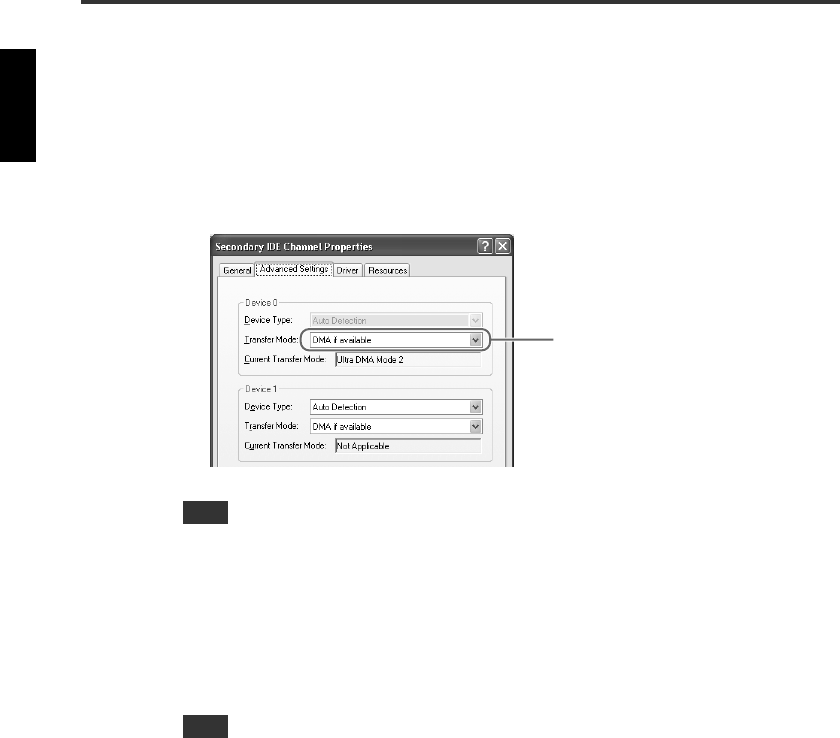
Preparing the CRW-F1 Drive
25
For Windows XP/2000 Professional
1 Log on to the administrator account.
2
In the Device Manager dialog box (P. 23), select the IDE channel
(primary/secondary) connected to the CRW-F1 drive and then Advanced
Settings tab.
3
Set “Transfer Mode” to “DMA if available” in the “Device 0” item (for
master) or the “Device 1” item (for slave).
The CRW-F1 drive operation may become unstable, depending on your computer
environment. In such a case, set “Transfer Mode” to “PIO only.”
For Windows 95/98/98 Second Edition/Me
1
In the Device Manager dialog box (P. 24), select YAMAHA CRW-F1E
Properties and then Settings tab.
2 Check “DMA.”
The CRW-F1 drive operation may become unstable, depending on your computer
environment. In such a case, uncheck “DMA.” The “Simultaneous Data Transfer”
setting does not affect CRW-F1 drive operation.
Note
Note
Set
(This screen is an example
on Windows XP.)


















