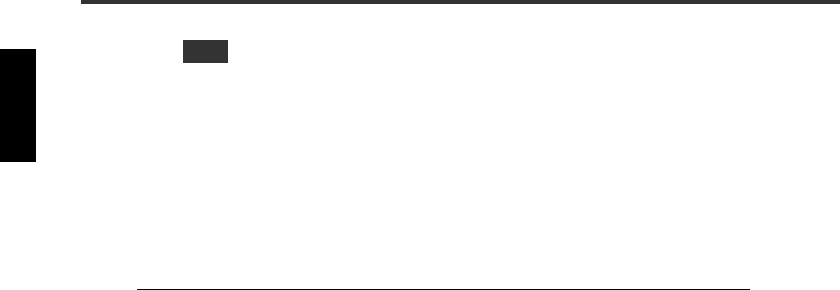
Preparing the CRW-F1 Drive
19
• The 40-pin IDE cable (with 40 wires) included in a Yamaha retail kit supports
Ultra ATA/33. IDE devices connected to the 40-pin IDE cable are operated with
Ultra ATA/33 even if the devices support Ultra ATA/66 or Ultra ATA/100.
• The CRW-F1 drive is operated with Ultra ATA/33 even if the drive can be
connected by an IDE cable (with 80 wires) supporting Ultra ATA/66 or Ultra
ATA/100.
• Use an IDE cable no longer than 45.7 cm (18 inches).
• When two IDE devices are connected to one IDE cable, be sure to assign each as
master/slave respectively.
4
Connect an audio cable if necessary.
The sound card of the computer enables you to listen to audio CDs played
back on the CRW-F1 drive. There are two methods to connect the CRW-F1
drive and the sound card: analog connection and digital connection.
Audio CD playback
• Audio is available from the headphones or speakers connected to the
headphone jack on the front panel of the CRW-F1 drive (this is convenient
for the computer without a sound card). In such a case, connecting an audio
cable is not required.
• An audio cable is not required to extract an image file from an audio CD
since data is transferred via the IDE cable.
• If the CRW-F1 drive is installed as an additional drive and a CD-ROM
drive or a DVD-ROM drive is already connected to the sound card, using
the existing drive to play back an audio CD is recommended.
Note


















