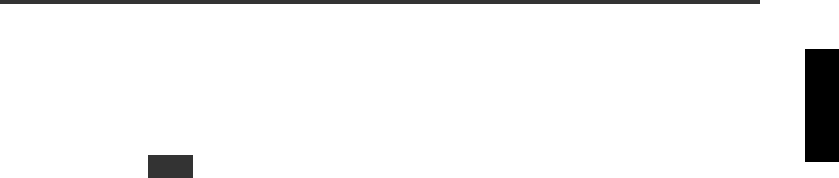
14
The master/slave settings for general IDE devices are as follows.
•
Hard drive:
Change the setting with the jumper switch on the circuit board on the
rear panel or the hard drive bottom panel. The cable select (CSEL) setting is required
for some hard drives.
•
CD-ROM drive, etc.:
Change the setting with the jumper switch on the rear panel.
Assign each IDE device to master or slave respectively when two IDE devices are
connected to one IDE cable. Connect the IDE device to the end of the IDE cable when the
device is set to master, or connect it to the middle of the cable when it is set to slave.
Note


















