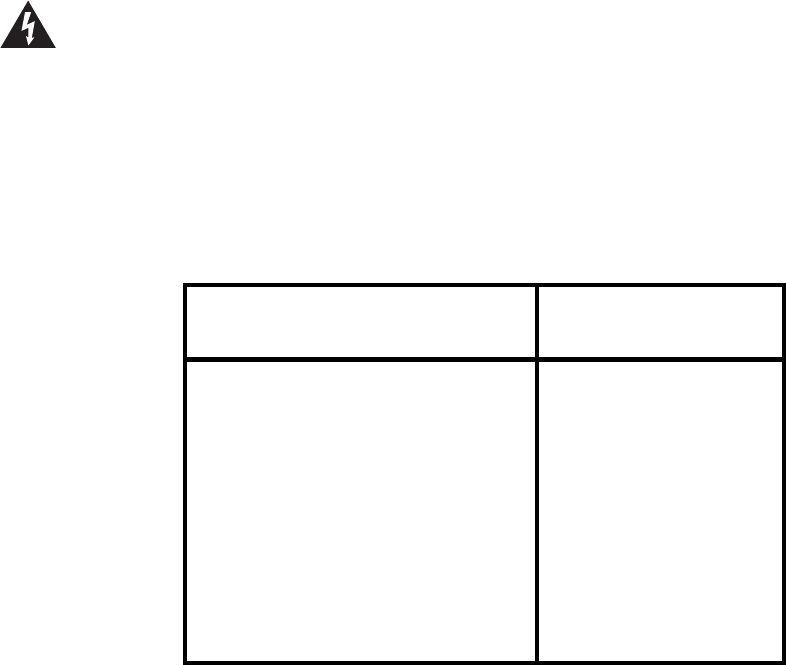
Page: 30 Model MRC88m / MRAUDIO8x8m
© 2009 Xantech Corporation
CONNECTIONS AT THE ZONE LOCATION
(BASIC/ADVANCED/EXPANDED)
K
EYPAD CONNECTIONS AND JUMPER SETTINGS
Single Keypad CAT5 Connections
1. Refer to Figure 10 for proper termination at the zone-end of the CAT5 cable.
2. Set Keypad Address jumper configuration on the rear of the keypad – Figure 5-(17) according to Table
1 below.
2. Connect the CAT5 cable from the MRC88m Controller/Amplifier into the RJ45 jack marked “Controller”
on the rear of the MRC88m keypad.
Caution:
Power voltage for the keypad is transmitted along this cable! Incorrect wiring on this cable can
destroy the MRC Keypad! Be sure to test cable for proper connections before making connections.
Multiple Keypad Connections
1. For a second keypad in the same zone, terminate the CAT5 cable in the same way as shown in Figure
10.
2. Connect the CAT5 coming from the MRC88m Controller to the “CONTROLLER” jack on the Primary
Keypad. Plug a CAT5 cable into the “EXPANSION” jack on the Primary Keypad and connect it to the
“CONTROLLER” jack on the Secondary Keypad. Repeat for all keypads in zone (up to a total of 4
Keypads) Set the Address jumpers on the rear of the keypad – Figure 5-(17) according to Table 1
below.
Keypad Address Setting
Application
JP1 JP2
First (or Single) Keypad in Zone
(Primary Keypad connected
directly to MRC88m
Controller)
OFF OFF
Second Keypad in Zone
(Connected to Primary
keypads Expansion Port)
OFF ON
Third Keypad in Zone
(Connected to Second
keypads Expansion Port)
ON OFF
Fourth Keypad in zone
(Connected to third keypads
Expansion Port)
ON ON
Table 1 – MRC88m Keypad Address Settings
Zone Termination
The LAST keypad connected in the zone (Keypad with no other keypad plugged into its EXPANSION
port) must have the Zone Termination Jumper installed – Figure 5-(18).
Sensor Enable
To disable the Keypads on-board IR Receiver, remove the Sensor Enable jumper on the rear of the
keypad – Figure 5-(19).
External IR Terminal Block
To conveniently add other Xantech IR Receivers or Keypads (SMARTPAD or WATERPAD) in
conjunction with the MRC88m Keypads, you may wire 18AWG-24AWG 4-conductor wire, directly to the
terminal block on the rear of the Keypad – Figure 5-(23). A 4-conductor screw-type removable
connector is provided to safely wire the +12v, STATUS, IR IN and GND to the rear of the Keypad. This
might be useful when adding a Plasma Friendly (or other) IR Receiver (490-90 etc.) or adding a sub-
zone keypad either outdoors or in a bathroom (WATERPAD Keypad).


















