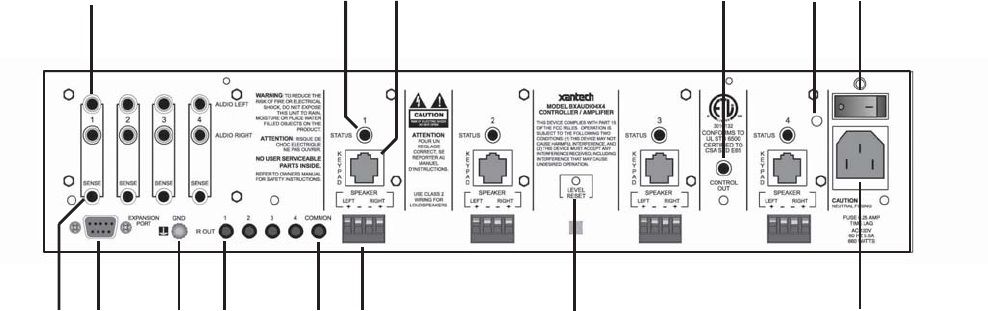
Page: 8 Model BXAUDIO4X4
© 2005 Xantech Corporation
1719
16
21
22
18 20
24
25
2827
23
26
29
Figure 3 –Model BXAUDIO4X4 Controller/Amplifier – Rear Panel Features and Functions
16. Power ON/OFF Switch: Powers Unit ON and OFF when plugged into the proper AC Source.
17. AC Power Input. Standard IEC 3-Conductor AC Line Cord Receptacle for plug-in of a 3-conductor
power line cord.
18. Status. Provides a control output of +12 VDC that turns on and off with the zone to drive voltage
sensing relay modules and AC strips. (3.5mm Mono Mini Jack: Tip = Control Voltage, Sleeve = GND)
19. Speaker Terminals. Plug-in 4-terminal screw type connectors permit speaker wire sizes up to 12
gauge. Speaker Output is 25W per Channel @8-Ohms (4-Ohm capable).
20. Keypad Terminals. Each Zone has one RJ-45 jack for LC4KP Keypad Interface. Each connector
interfaces the following: Power (Enough for 1 Primary & 1 Secondary Keypad per Zone), RS-422 Data
I/O, and IR Input.
21. Control Out. Provides a Control Output that goes high (+12 volts DC) when any zone is first turned on
and goes low (0 volts) when the last zone is turned off. (3.5mm Mono Mini Jack: Tip = Control Voltage,
Sleeve = GND)
22. Level Reset. Pressing this button twice within 1 second restores all of the Factory Default Settings for
all zones. The Factory Defaults are as follows:
a. Mute Off
b. Z-Adjust Treble and Bass Flat
c. Z-Adjust Balance Centered
d. Z-Adjust Max-V Cleared
e. Trim Levels Cleared
f. IR Code Group set to A8
NOTE: The Control Amp will always return to last set values (plus any unaltered factory defaults) after main
power shut down or after any power interruptions.
23. Source Audio Inputs. Gold-plated RCA Jacks for line level audio input from source components.
24. IR Out (1-4). 3.5mm Mono Mini Phone Jacks. These mini jacks are for the connection of Xantech IR
emitters (283M Emitters Included) and are ‘Auto-Routed’ for controlling the corresponding numbered
Audio Source Component.


















