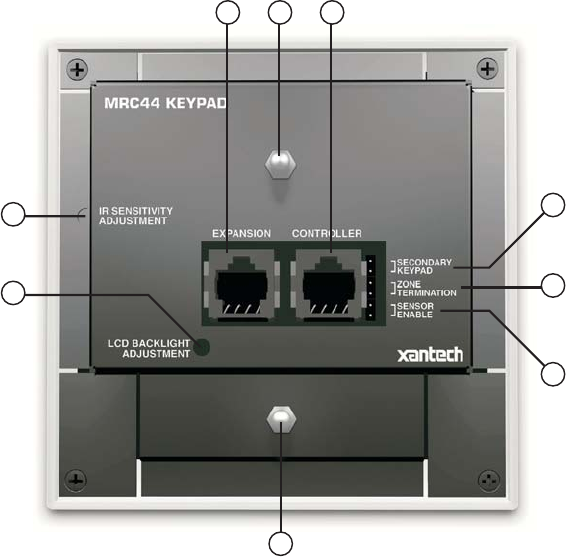
Model BXAUDIO4X4 Page: 11
© 2005 Xantech Corporation
39. Vol +. Increases zone volume (non-programmable).
40. Vol
-. Decreases zone volume (non-programmable).
41. Mute. Mutes zone speaker output. Sends IR commands programmed to this button (if any) to the
selected source and common emitter outputs.
42. CH
+. Sends IR commands programmed to this button to the selected source and common emitter
outputs.
43. CH
-. Sends IR commands programmed to this button to the selected source and common emitter
outputs.
44. Status. Displays zone and system status (zone/source activity, linked zones, audio setup, etc – non-
programmable).
45. Select/Play, Stop, Pause, Rew, FF. Each send IR commands programmed to these buttons to the
selected source and common emitter outputs.
5347 46
51
52
49
48
50
53
Figure 5 – The Model BXAUDIO4X4 Keypad – Rear Panel Features and Functions
46. Controller Terminal. RJ45 Jack. Connects Keypad to zone keypad input on BXAUDIO4X4 Controller
via CAT5 cable.
47. Expansion Terminal. RJ45 Jack. Allows a second Keypad or external IR receiver for each zone.
48. Secondary Keypad. Jumper. Used to configure as secondary keypad in zone.
49. Zone Termination. Jumper. Do not remove jumper if there is only one keypad in a zone. If there are
two keypads in a zone, remove only from the first keypad.


















