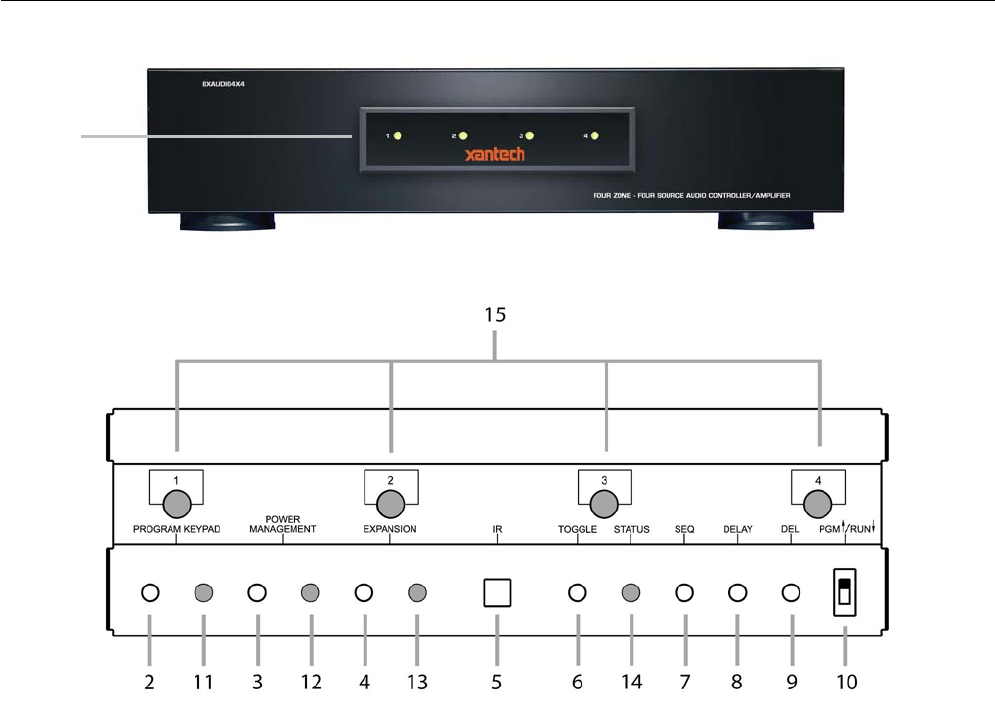
Page: 6 Model BXAUDIO4X4
© 2005 Xantech Corporation
SECTION 2.0: BXAUDIO4X4 CONTROLLER/AMPLIFIER FEATURE DESCRIPTIONS
Figure 1 – Front Panel
Figure 2 – The Model BXAUDIO4X4 Controller/Amplifier – Front Panel Features and Functions
1. Front Panel Cover. Snap-in panel decorative panel that covers XPS™ Programming Controls.
2. Program Keypad Button. Activates Program Keypad mode When RUN/PGM switch is set to PGM.
3. Power Management Button. Enables and Disables Intelligent Power Management. When in Program
Keypad Mode, press once to program a Sources POWER ON Macro (Power Management LED - Item
12 - turns GREEN) and twice to program a Sources POWER OFF Macro (Power Management LED
turns RED).
4. Expansion Mode (Master/Slave Select) Button. Enables/Disables Expansion Mode and also sets
BXAudio Controller to either a MASTER or SLAVE.
5. IR Learning Eye. Allows for XPS™ (Xantech Point and Shoot) teaching of IR Codes directly to the
BXAudio System when Program Mode is active.
6. Toggle Button. When pressed during Program Keypad Mode, system will set XPS™ IR Learning to
TOGGLE Command learn mode (should only be activated after first command of the Toggle Pair is
already successfully learned).
1


















