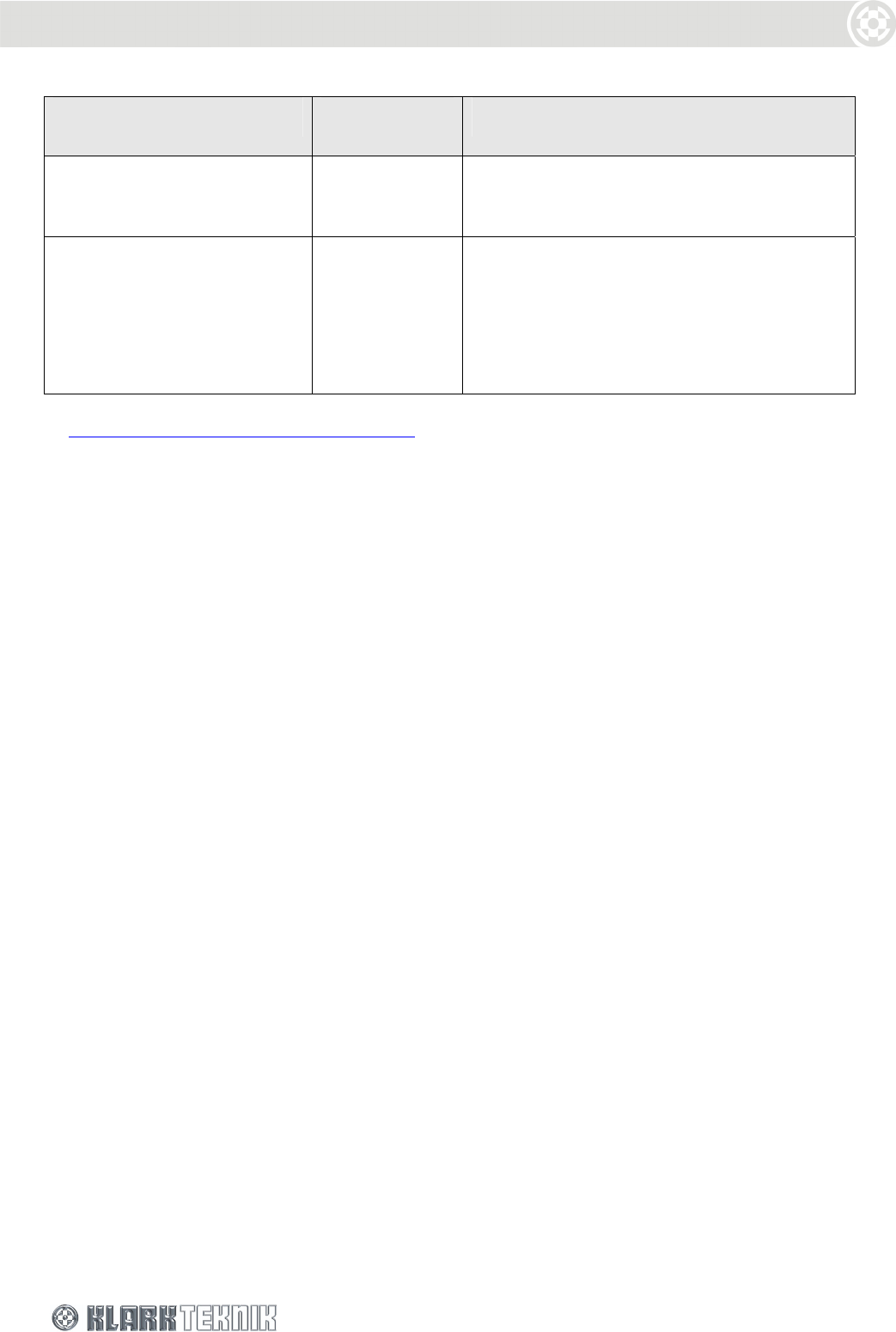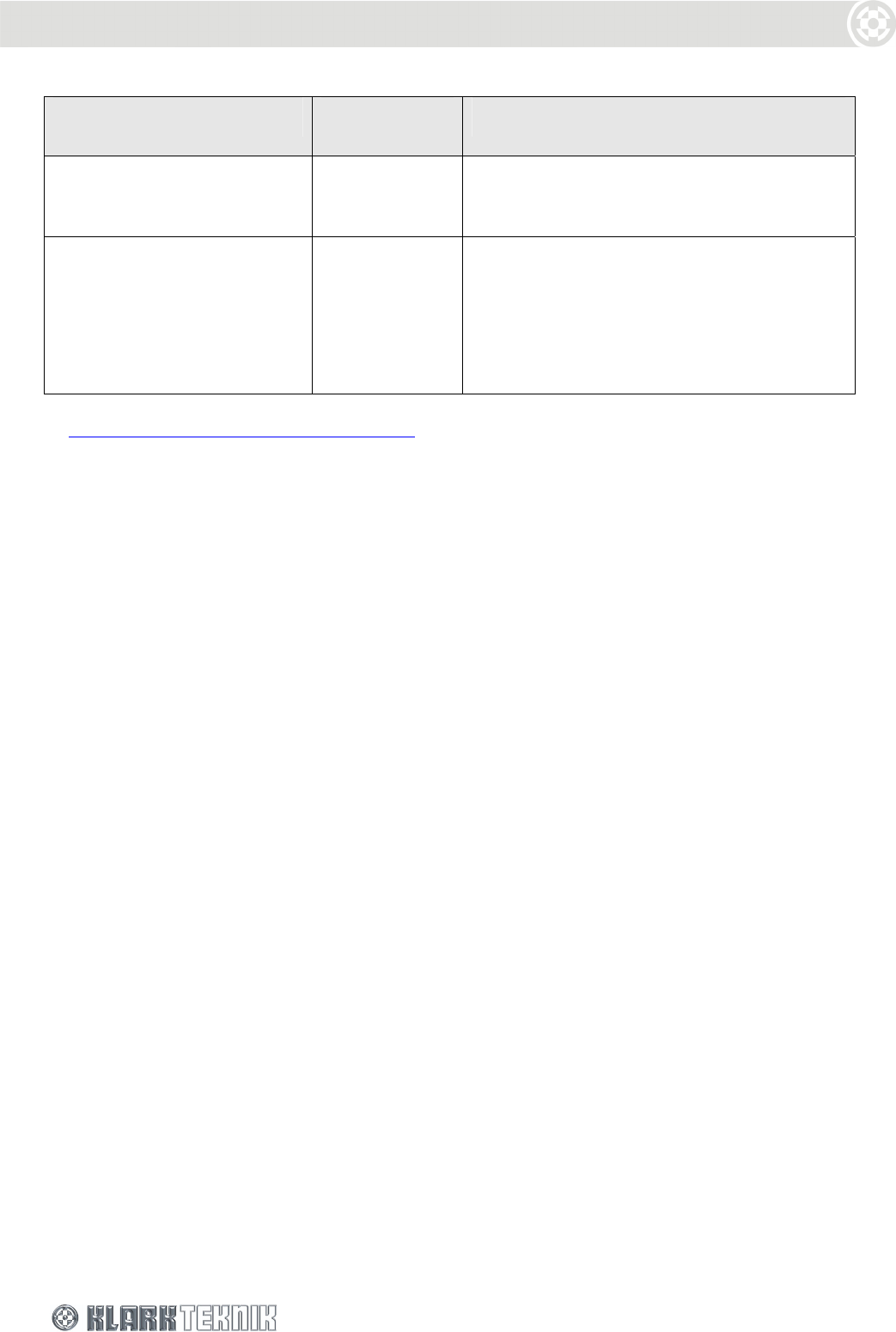
Remote Control Setup
26
DN9848 Connection Laptop/PC
Connection
Cable /Converter Required
D9 COM port Host cable RS-232 input to front panel
PC PORT for short cable run
USB port KK systems USB/232 converter plus host cable
D9 COM port RS-232/485 converter, e.g. KT LBB-485
powered from PS2 mouse port
Or
KK systems K3-ADE plus power supply*
RS-485 input to rear panel
COMMS In XLR connector for
long cable run
USB port B+B Electronics USOTL4
*For full details of recommended converters and pin out connections please refer to the KlarkTeknik.com website
at http://www.klarkteknik.com/faq_connections.htm
.
4 Boot up (or re-boot) your laptop/PC.
Important!
If the connection is made to an already running laptop/PC, you must re-boot to ensure the
new COM or USB port is reliably recognised. This is a limitation of the port devices.
5 Open your Stardraw or Smaart application.
Your network is now ready for remote control operation. Successful communications is indicated by
‘rotating’ t/r symbols.
To disable remote control
1 Press and hold the HOME (SETUP) button to access the Comms menu page.
2 Use the left-hand knob to set the Channel to Off.
3 Press the HOME (SETUP) button to accept.
The unit front panel controls are now available for manual operation.