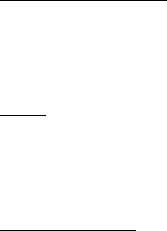
28
More. . . Utilities menu
Accessed by pressing the Utilities key followed by the More. . . key.
Soft key options: Slaves
MIDI Chan
Adj. LCD
Exit
Curve/Fader
The Curve/Fader key toggles the screen between Curve and Fader displays. While the Fader
display shows the positions of the 30 Graphic faders for the addressed channel, Curve display
calculates the actual frequency response of the unit, taking into account fader positions, filter Q
and interaction, low pass and high pass filters, notches and gain.
Slaves
Soft key 1 is accompanied by the text Slaves. Pressing this key enables the selection of
Slave devices to be addressed. Pressing this key also causes the DN3600 to assume the roll
of Master over any connected DN3600/DN3601 units. Use the FREQ or LEVEL rotary
control to cycle through the various options:
STAND ALONE
The normal mode of operation. All controls and adjustments affect only the one, local DN3600
unit. The DN3600 must always be returned to STAND ALONE mode in order to control itself.
ALL
All controls and adjustments affect all the compatible slave devices connected into the network,
including the local, Master DN3600 unit.
Slaves 1 to 64
The Master/Slave mode of operation. Select a single slave device to address. When a slave is
selected, all controls and adjustments affect that slave only. There are no changes to the local,
master DN3600 unit. The DN3600 must be returned to STAND ALONE mode in order to control
itself.
The procedure may be aborted at any time by pressing the Exit key.
Press the Slaves key a second time to complete the selection. The unit then returns to the start
up screen and provides control over the selected unit(s).


















