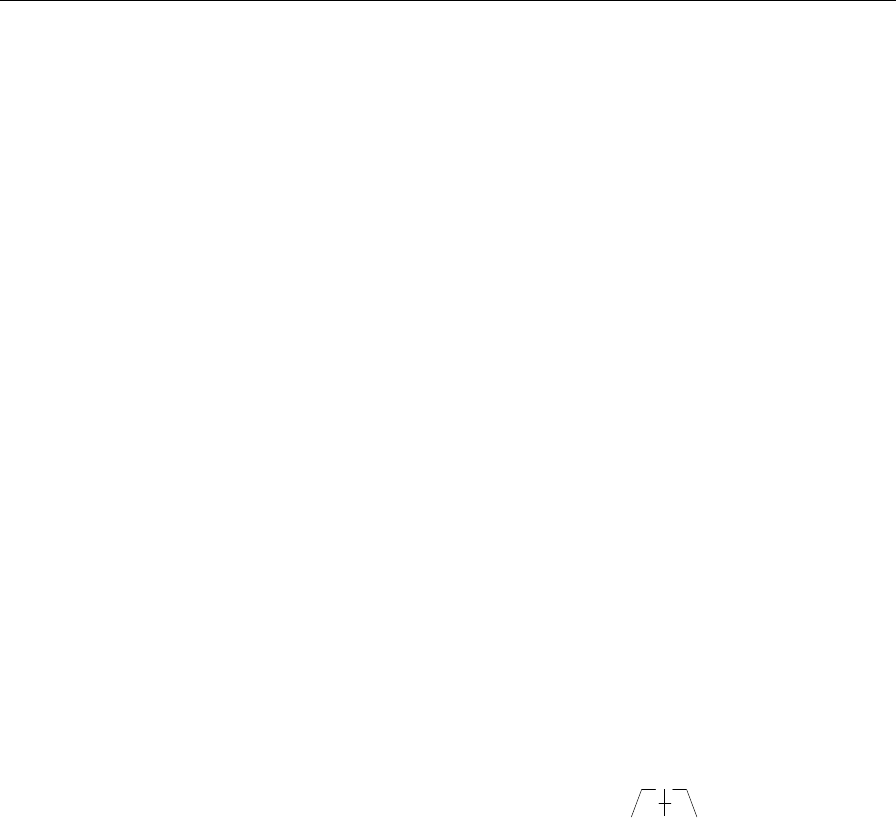
11
GETTING STARTED WITH THE DN3600
The operation of the virtual faders is much like that of a conventional graphic equaliser in that
a ‘fader’ is selected and then moved. Faders may be selected directly by pressing any one of the
Frequency buttons or the bands may be ‘scanned’ through using the FREQ rotary control. The
selected fader is then adjusted by use of the LEVEL rotary control.
More than one band may be selected by pressing and holding one of the Frequency keys until it
flashes and then either pressing another Frequency key or rotating the FREQ control. A bank
of faders can also be selected be pressing two keys at the same time or in quick succession.
Moving the LEVEL control will now adjust all selected bands simultaneously.
Exit from bank selection is by pressing a single frequency key.
SELECTING CHANNELS: The user may adjust channels A and B independently or both
together. Channels are selected by pressing the A : B : Link key. The Link mode may be selected
by pressing and holding the A : B : Link key. In Link mode, any adjustments made to the fader
positions affect both channels. If Link mode is entered from channel A, the screen continues to
display channel A. Channel B will follow changes to channel A. If Link mode is entered from
channel B, the screen continues to display channel B. Channel A will follow changes to channel
B.
FILTERS: Access to the high and low pass filters and notch filters is via the More EQ key. Filter
and notch positions are displayed on a frequency response curve that changes in real time with
any adjustments. The user may select the filters of either channel for adjustment by pressing the
A : B key, and may switch the filters in or out of circuit by use of the In/Out key. Pressing the
Filters key allows the individual filters to be adjusted.
The High-Pass filter covers the range 20Hz to 400Hz in one third octave steps while the Low-
Pass filter covers the range 1.6kHz to 30kHz, again in one third octave steps. These filters have
a 12dB/octave slope characteristic. When selected by pressing the key, the High pass
and Low pass filter frequencies are displayed at the top of the screen. They may be adjusted either
by use of the FREQ and LEVEL rotary controls respectively, or by pressing the Frequency keys.
Both Notch filters cover the range 20Hz to 20kHz in one twelth octave steps and provide up to
12dB of attenuation. When a notch filter is selected, its attenuation and frequency are displayed
at the top of the screen. The Notch may be adjusted by use of the LEVEL control and either the
FREQ control or the Frequency keys.


















