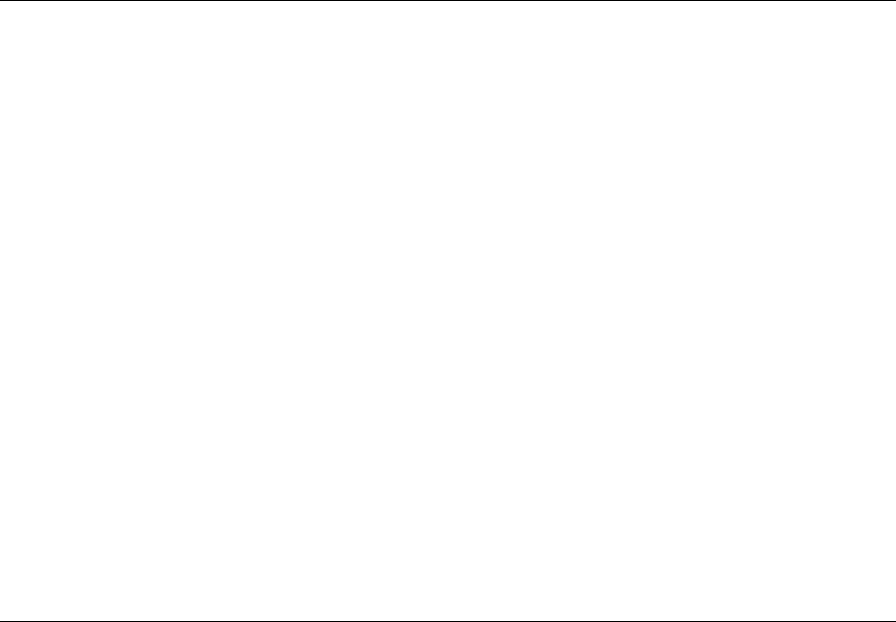
17
Equalising to a Preferred Curve
Whilst the Auto EQ function tries to equalise to a flat response (as measured by the DN6000),
it is possible to perform an approximate Auto EQ to a preffered house curve by making use of
the Bypass setting of the DN3600.
To do this set up the house curve on the DN3600 faders, or Recall the desired curve from memory
(the memory itself will not be modified by the Auto EQ function). Connect and set up the
DN6000 and DN3600 as defined above. NOTE: The spectrum display may be "frozen" by
switching off Run on the DN6000. Press Bypass on the DN3600. Perform the Auto EQ function
once and once only. Do not iterate.
The room response is corrected subject to the Auto EQ adjustment limit of +/- 4dB. This Auto
EQ adjustment limit is the reason for the approximate room correction.
The reason for performing the Auto EQ function only once is that the measured spectrum of the
pink noise is not modified by the DN3600. With the equalise to flat connection defined above
each iteration brings the overall system response (including the DN3600) closer to flat. With the
DN3600 bypassed this cannot happen. Hence the same correction factor would be added each
time.
AUTO GAIN
The Auto Gain function, when activated, assists in making the best use of the dynamic range and
headroom of the DN3600. When frequency bands are boosted, the average signal level rises and
it is advisable to reduce the gain of the equaliser to prevent overload. When frequency bands are
cut, the average signal level falls and it is advisable to increase the gain of the equaliser to
maintain the optimum signal to noise ratio. When some bands are boosted and some bands are
cut, the situation becomes more complicated, especially as the energy spectrum of a typical
musical or vocal signal is far from flat across all the frequency bands.
The Auto Gain function is activated by pressing Utilities, Auto/Q, Auto Gain, and deactivated
in the same way. When activated, the DN3600 compares any new filter adjustments to a model
of the energy response of a typical musical signal, and adjusts the Gain control to compensate
- thus helping to make optimum use of the headroom. The Gain fader will flash as it moves to
show its operation. Auto gain status is indicated by text at the top of the Gain fader.


















