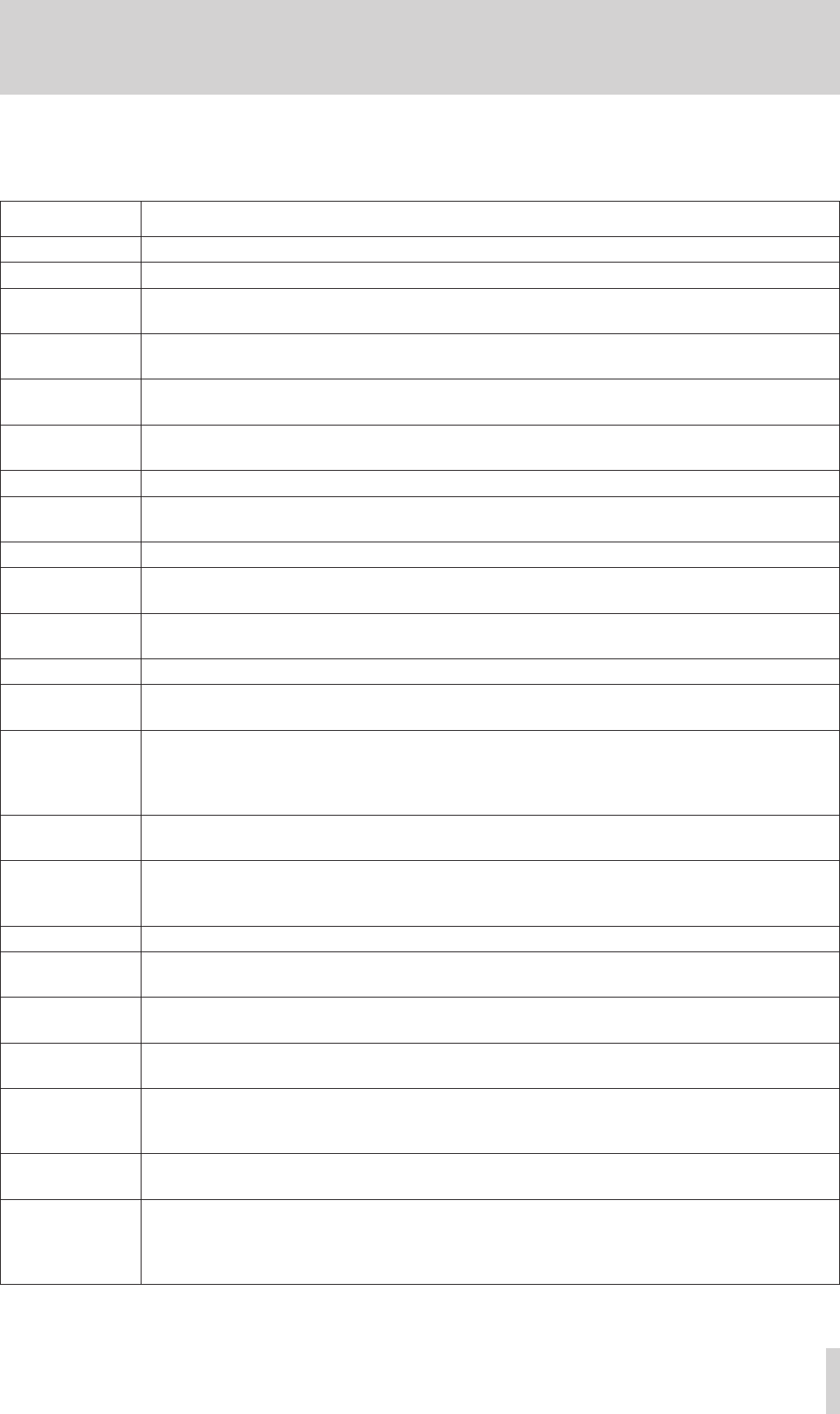
TASCAM BB-1000CD/BB-800
47
The table below is a list of pop-up messages. Under certain circumstances, the unit may show one of these messages. Please
check this table if you want to know the meaning and how you should respond.
Message Meaning and response
File not found
The audio file cannot be found or is corrupted. Check the audio file that caused this message.
Non-Supported
The audio file is not a supported format. Check the file format.
Battery Empty
The battery is almost out of power. Turn off the power and replace the batteries or supply power using
the dedicated TASCAM PS-1225L AC adaptor.
I/O Too Short
When trying to start loop playback using the IN or OUT key, the IN and OUT points are too close
together. Reset the IN and OUT points and try again.
Write Timeout
Writing to the SD card timed out. Backup files on the card to your computer, and format the card using
the unit. (See “Formatting an SD card” on page 18.)
Media Full
The SD card does not have any more open space. Erase unnecessary files or move them to your
computer to make open space.
Max File Size
The size of a file exceeds 2 GB or recording has continued for 24 hours or more.
File Full
The total number of files in a folder is already 99 or the combined total number of folders and files on
the SD card is already 999. Erase unnecessary files or move them to your computer
No Card
No SD card was found when trying to record to an SD card. Insert a recordable SD card and try again.
Protected Card
The SD card that you tried to record on or write other data to is protected. Eject the SD card, disengage
its protect switch and insert it again.
Battery Low
This appears if you try to record when the battery power is low. Replace the batteries or supply power
using the dedicated TASCAM PS-1225L AC adapter.
No CD
When you tried to record, no CD was loaded. Insert a recordable CD-R/CD-RW and try again.
Not Audio CD
When you tried to record, the inserted CD was not an audio CD. Insert a recordable CD-R/CD-RW and
try again.
CD is CLOSED
When you tried to record, the inserted CD was a finalized disc. If the disc is a finalized CD-RW,
unfinalize it to make recording on it possible. (See “Preparing a CD-RW so that additional recordings
can be made (BB-1000CD only)” on page 30) and try again. Otherwise, replace the inserted disc with a
recordable CD-R/CD-RW.
Format is MP3
You tried to overdub a recording, but the recording format was set to MP3. Set the FILE TYPE under
the REC SETTING menu to "WAV." (See “Setting the recording file format” on page 21.)
No PB File
You tried to overdub a recording, but no playback track was found. If the playback media is set to CD,
insert an audio CD that is not blank and try again. If the playback media is an SD card, add an audio file
that can be played back to it and try again.
Layer too Deep
You cannot make a folder at the current level. Make it at the level above.
File Protected
This appears when trying to delete or divide a read-only file. You cannot delete or divide such a file
with the unit.
File Num Full
Recording to an SD card is stopped because the unit tried to make a new recording file automatically,
but 99 recording files have already been made.
Over 74 minutes
When copying files from an SD card to a disc, if the total time of the selected files is more than 74
minutes, this message appears. Use a disc with 80-minute capacity or deselect some files.
Over 80 minutes
When copying files from an SD card to a disc, if the total time of the selected files is more than 80
minutes, this message appears. You cannot copy all the selected files even on an 80-minute disc.
Deselect some files.
Over track
More than 99 tracks have been selected on the screen for selecting tracks to copy. You cannot select
more tracks. Deselect some tracks.
Cannot Execute
Execution of some operations are not possible under the following circumstances:
You cannot ERASE a disc other than an audio CD-RW.
•
You cannot FINALIZE a disc other than an audio CD-R/RW.
•
You cannot UNFINALIZE a disc other than an audio CD-RW.
•
10 – Messages


















