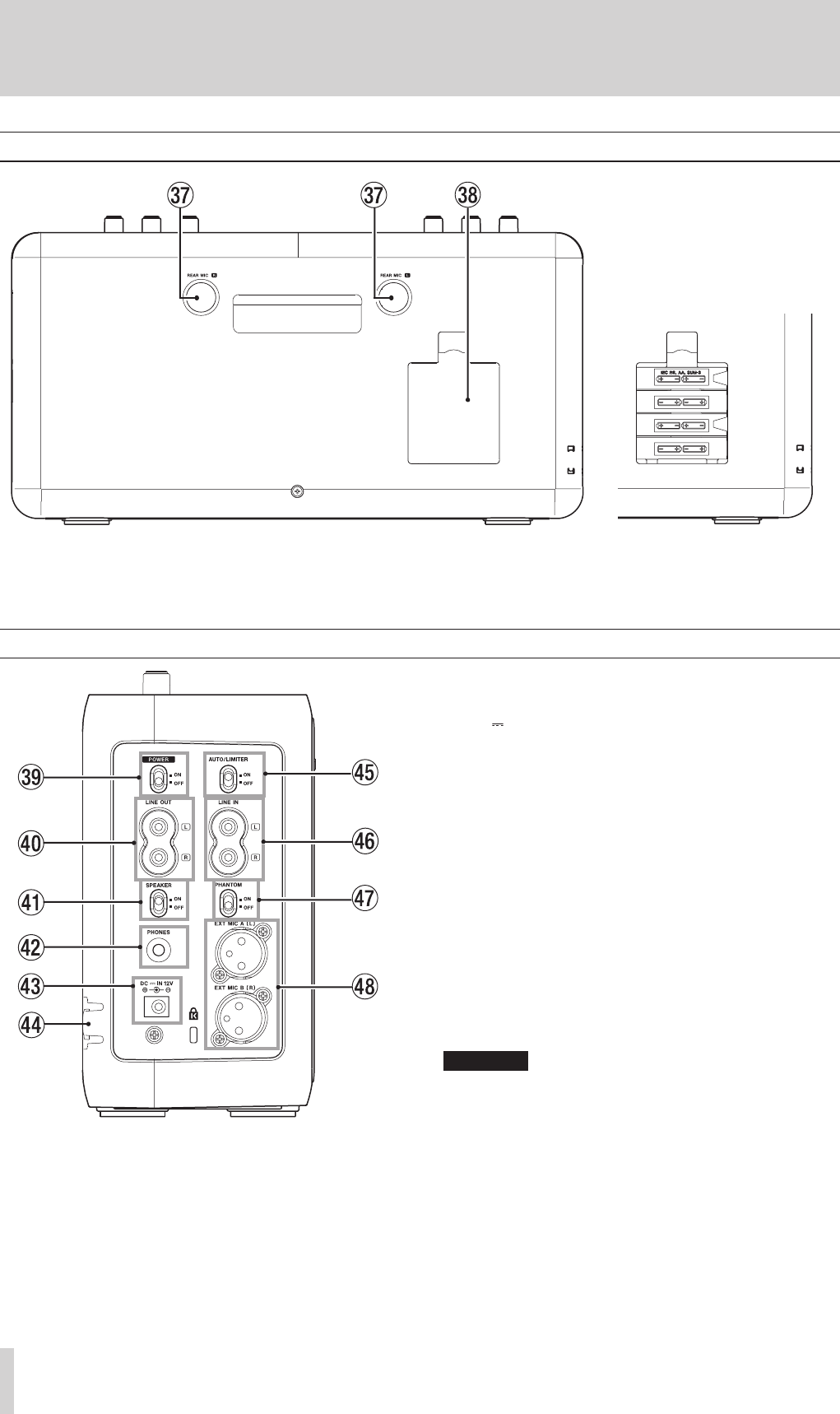
12
TASCAM BB-1000CD/BB-800
2 – Part Names and Functions
Rear Panel
REAR MIC L/R
This is a built-in stereo pair of microphones.
Battery compartment
The compartment holds 8 AA batteries.
Inside of the battery
compartment
Left side panel
POWER switch
Use this switch to turn the power on and off.
LINE OUT jacks
Use these to connect electronic instruments with built-in
speakers, powered speakers and other audio equipment.
SPEAKER switch
Use this switch to turn the built-in speakers ON and
OFF.
PHONES jack
Use this to connect headphones.
DC IN 12V jack
Connect the included AC adaptor (TASCAM PS-1225L)
here.
Power cord holder
This holds the power cord to prevent unexpected discon-
nection of the cord.
AUTO/LIMITER
Use this to activate and deactivate the automatic gain
control and limiter functions.
LINE IN jacks
Connect the line out jacks of an electronic instrument,
CD player or other external audio device.
PHANTOM switch
Turn this on to supply phantom power (+48 V) to
condenser mics connected to the EXT MIC jacks.
CAUTION
Do not connect or disconnect microphones when the
PHANTOM switch is ON.
EXT MIC A (L)/EXT MIC B (R) jacks
Connect microphones to these XLR jacks. (1: GND 2:
HOT 3: COLD)


















