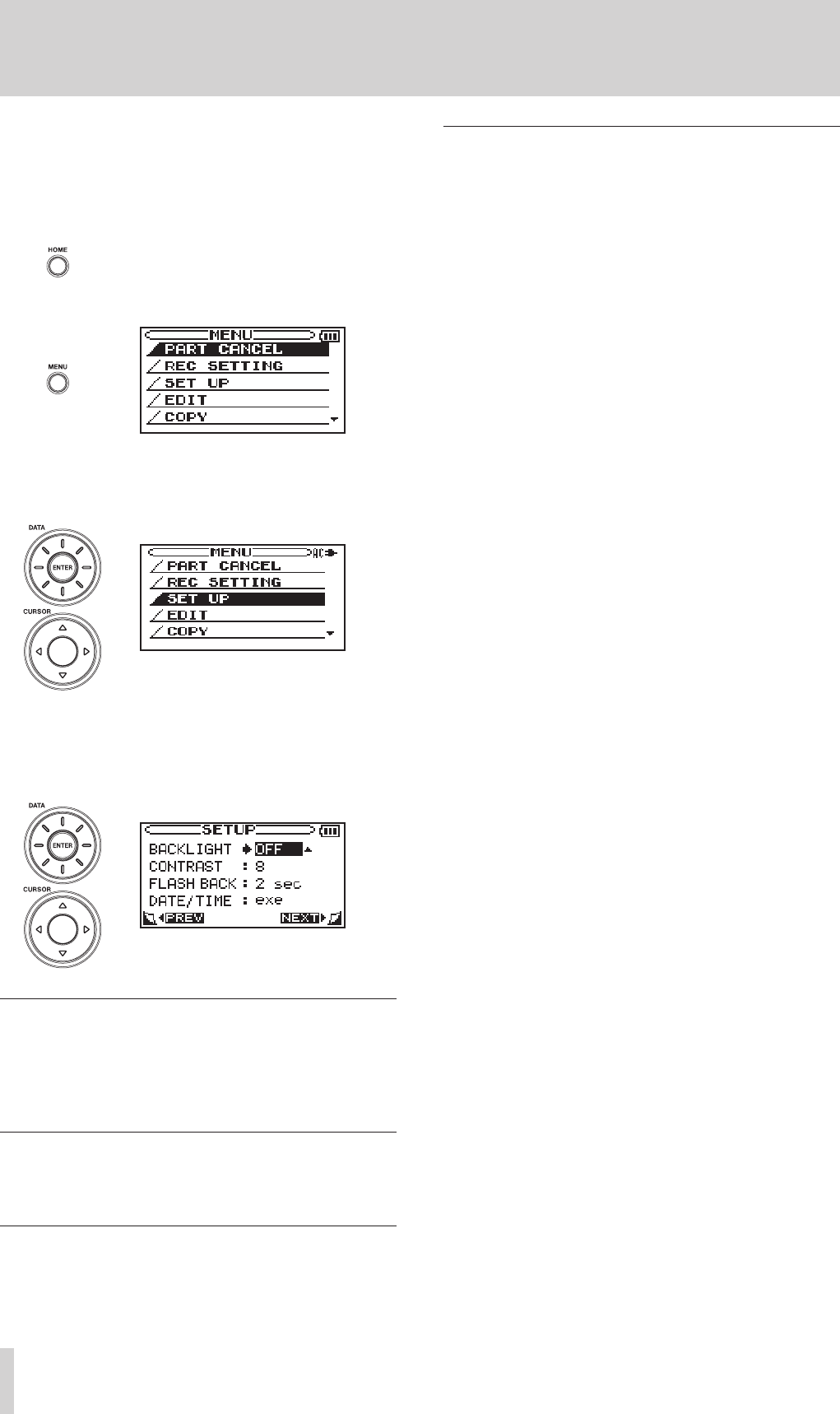
46
TASCAM BB-1000CD/BB-800
9 – Operation settings (SETUP screen settings)
Make settings according to your use needs on the SETUP
screen.
1 Confirm that the unit is stopped.
2 Press the HOME key to open the Home screen.
3 Press the MENU key to open the MENU screen.
4 Use the CURSOR [§/¶] keys to select SETUP, and
press the ENTER key.
5 Settings for the items below can be made on the
SETUP screen. Use the CURSOR [§/¶] keys to select
an item, and use the DATA wheel to change its set-
tings.
Set automatic backlight OFF time (BACKLIGHT)
Use this item to set how long after the last operation until
the backlight turns off when operating on battery power.
Select OFF (backlight always on), 5 sec (default setting), 10
sec, 15 sec, or 30 sec.
Adjust display contrast (CONTRAST)
Use this to adjust the display contrast.
Set the value between 1 and 20 (default setting: 8).
Set flash back time (FLASH BACK)
Use this to set the number of seconds that the flashback
function goes back in a track.
Set the value from 1–5 sec (default setting: 2 sec).
Set date and time (DATE/TIME)
Use this item to set the unit’s internal clock. (See “Setting
the date and time” on page 46.)


















