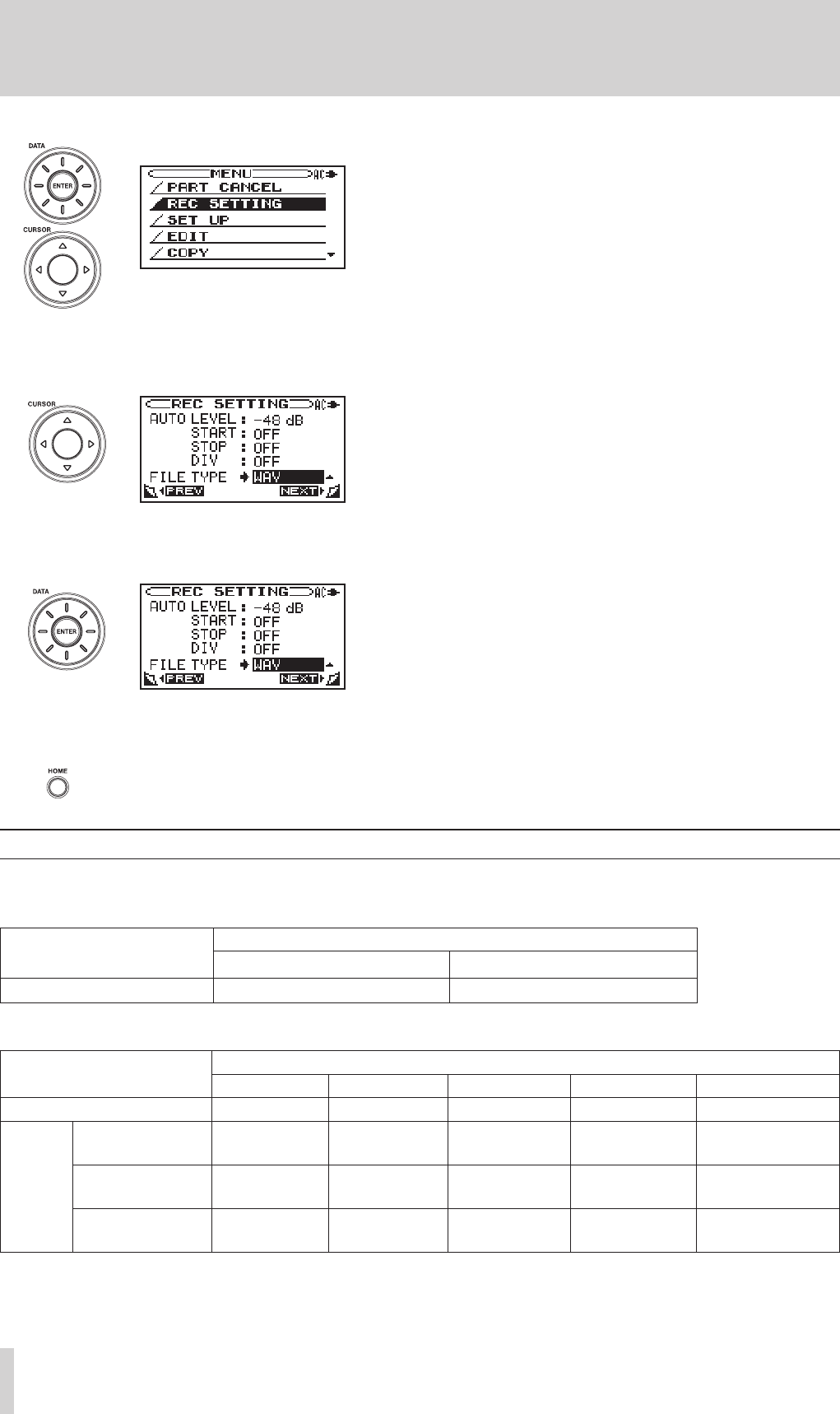
22
TASCAM BB-1000CD/BB-800
5 Use the CURSOR [§/¶] keys to select the FILE
TYPE item.
6 Use the DATA wheel to set the file type.
7 Press the HOME key to return to the Home screen.
About recording time
The following tables show the recording times for each recording format and medium capacity.
CD-R/CD-RW (BB-1000CD only)
Recording format CD/capacity
650MB 700MB
CD-DA 16 Bit, 44.1 kHz
1 hour 14 minutes 1hour 20 minutes
SD/SDHC card
Recording format
(
FILE TYPE
)
SD/SDHC card capacity
1GB 2GB 4GB 8GB 16GB
WAV 16 Bit
,
44.1 kHz
1 hour 39 minutes 3 hours 18 minutes 6 hours 36 minutes 13 hours 12 minutes 26 hours 24 minutes
MP3
Low
(44.1 kHz, 64 kbps)
35 hours 50 minutes 71 hours 40 minutes
143 hours 20 minutes
286 hours 40 minutes 573 hours 20 minutes
Normal
(44.1 kHz, 128 kbps)
17 hours 55 minutes 35 hours 50 minutes 71 hours 40 minutes 143 hours 20 minutes 286 hours 40 minutes
High
(44.1 kHz, 192 kbps)
11 hours57 minutes 23 hours 54 minutes 47 hours 48 minutes 95 hours 36 minutes 191 hours 12 minutes
The recording times in the table above are approximate. Actual recording times could vary depending on the SD/SDHC
•
card used.
4 – Recording


















