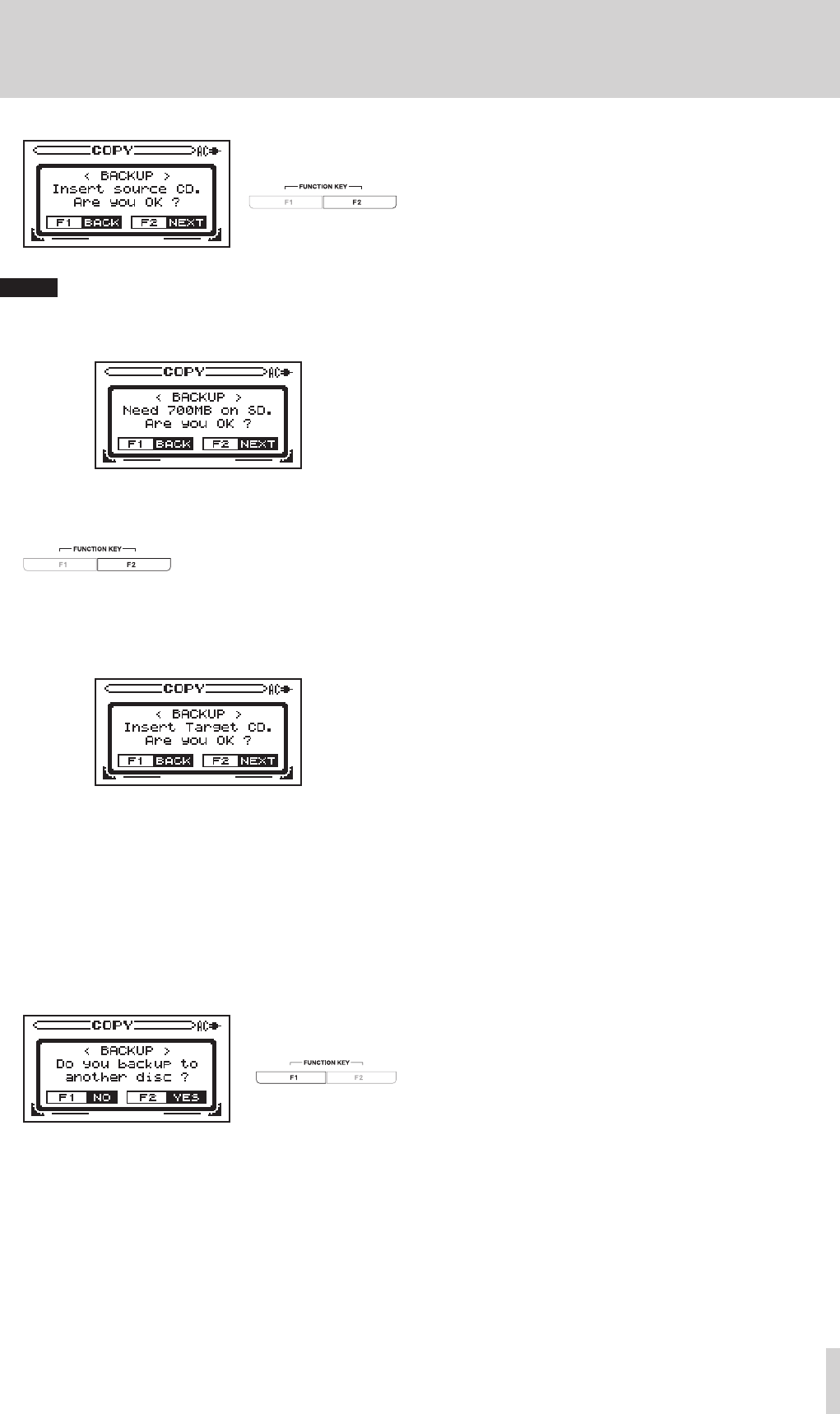
TASCAM BB-1000CD/BB-800
45
NOTE
The following warning appears if the SD card does not
have enough open capacity.
7 Insert an SD card that has enough capacity, and
press the F2 key to start making the backup.
When the contents of the CD have been completely backed
up on the SD card, the CD is automatically ejected. A
message asking you to insert a new CD-R/RW disc appears.
8 Insert a blank CD-R/RW, and press the F2 key to
start creation of a backup on the CD-R/RW. After
the backup is completed, the disc is automatically
ejected.
If you want to make another backup of the same
disc, insert a new CD-R/RW, and press the F2 key.
Press the F1 key to end the operation and reopen the
COPY screen.
8 – Other useful functions


















