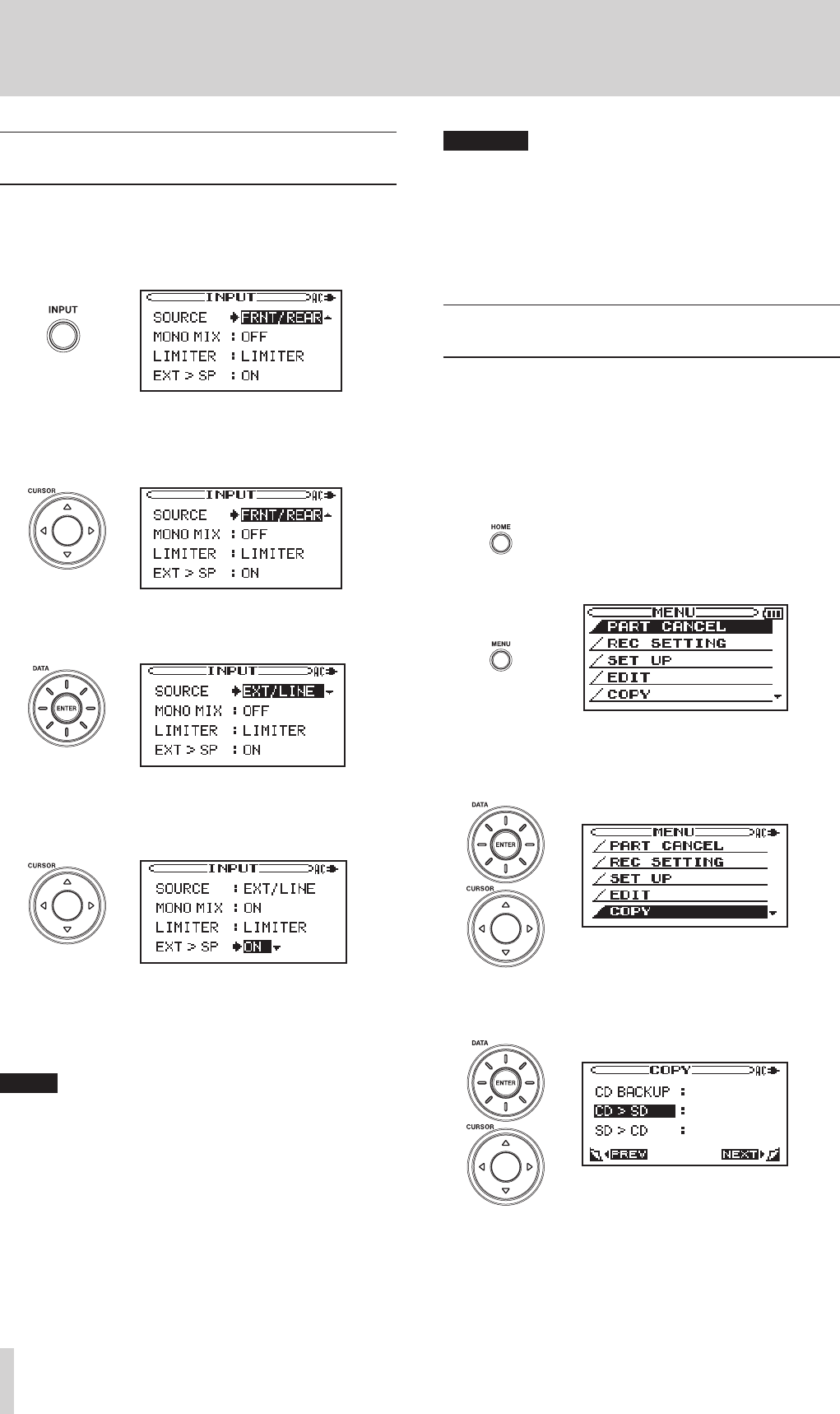
42
TASCAM BB-1000CD/BB-800
8 – Other useful functions
Outputting external microphone signals
from the speakers
You can connect external microphones to this unit and use it
as an amplifier.
1 Press the INPUT key to open the INPUT screen.
2 Use the CURSOR [§/¶] keys to select the SOURCE
item.
3 Use the DATA wheel to select EXT/REAR or EXT/
LINE.
4 Use the CURSOR [§/¶] keys to select the EXT > SP
item.
5 Use the DATA wheel to set it to ON, allowing the
sounds input from the external microphones to be
output through the speakers.
NOTE
This function is for outputting the sound input by
•
external microphones. Sound input from the built-in
microphones cannot be output through the speakers.
When using only one microphone, set MONO MIX to
•
ON to output the sound through both the left and
right speakers.
CAUTION
When EXT > SP is set to ON, do not point external
•
microphones toward the speakers. Doing so could
cause feedback.
Turning up the FRONT MIC/EXT MIC and VOLUME
•
knobs increases the probability of feedback. Please
use care when adjusting these.
Copying CD tracks to an SD card
(BB-1000CD only)
You can copy tracks from a CD to an SD card. The tracks
from the CD are copied to the currently open folder on the
SD card. To change the destination folder select the folder
on the BROWSE screen in advance.
1 Confirm that the unit is stopped.
2 Press the HOME key to open the Home screen.
3 Press the MENU key to open the MENU screen.
4 Use the DATA wheel or CURSOR [§/¶] keys to select
COPY, and press the ENTER key.
5 Use the DATA wheel or CURSOR [§/¶] keys to select
CD > SD, and press the ENTER key.


















