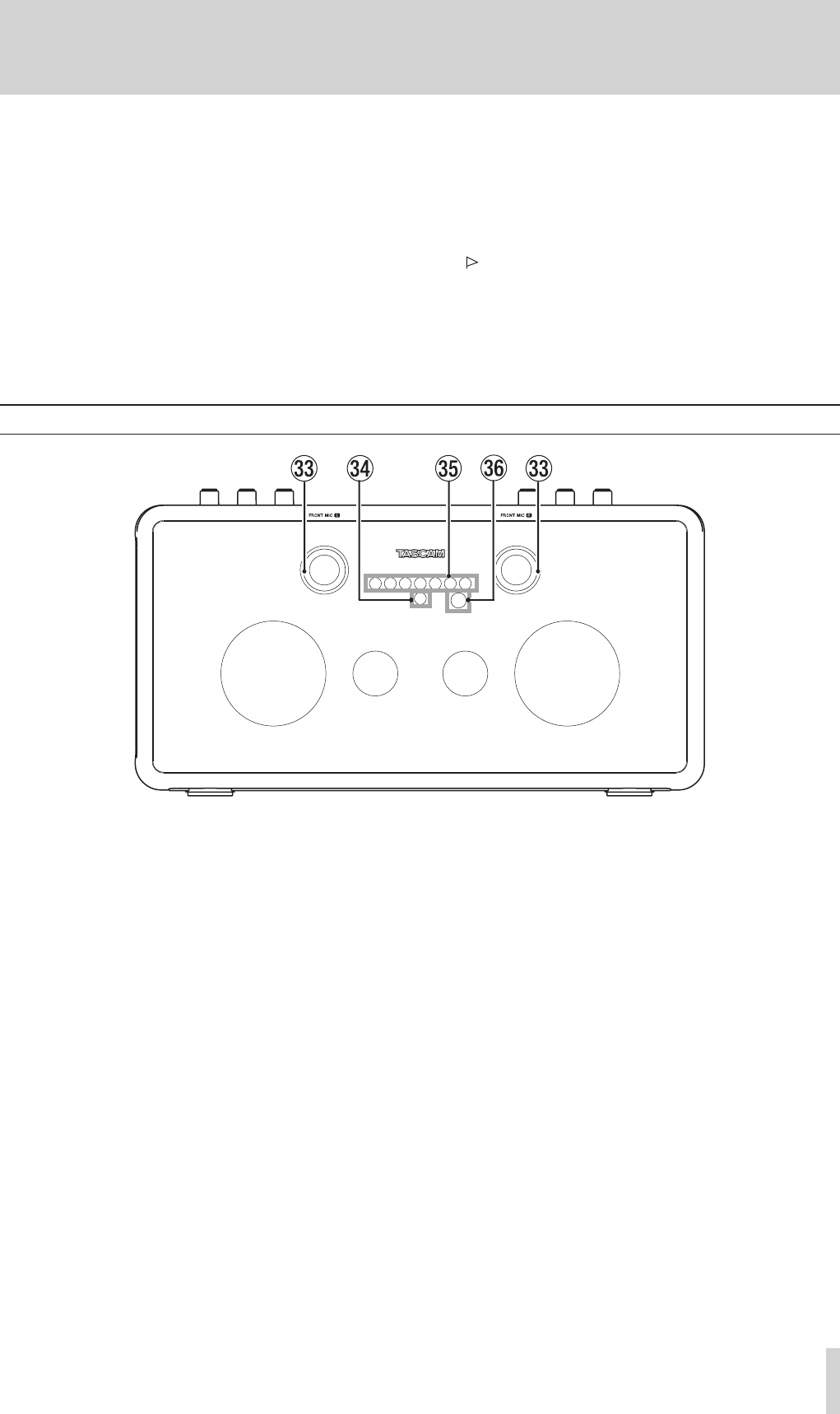
TASCAM BB-1000CD/BB-800
11
Front Panel
FRONT MIC L/R
This is a built-in stereo pair of microphones.
The left microphone is also used when tuning.
Power indicator
This indicator lights when the power is ON.
Volume/playback/recording indicator
When adjusting the volume, the number of green LEDs
lit shows the volume.
The center LED lights green during playback.
The center LED lights red during recording.
When using the metronome function, the green light
moves left to right along with the tempo.
When using the chromatic tuner function, the LEDs
indicate the difference between the detected and desired
pitches.
Remote sensor
This receives signals from the included remote control
unit (RC-BB1000). Point the tip of the remote control at
the sensor when operating the unit with it.
When start and end points are not set, this turns repeat
playback on and off. (See “Repeating playback of a
track” on page 34.)
Press the IN/OUT/MARK key while pressing and
holding this key to clear the corresponding start/end/
marker point.
IN key
Use this key to set the start point for loop playback of a
desired interval.
Press this key while pressing and holding the LOOP key
to clear the start point. (See “Repeating playback of a
set interval (loop playback)” on page 34.)
OUT key
Use this key to set the end point for loop playback of a
desired interval.
Press this key while pressing and holding the LOOP key
to clear the end point. (See “Repeating playback of a set
interval (loop playback)” on page 34.)
MARK key
Press this to set a marker point at the desired position
in a track. Press this key while pressing and holding the
LOOP key to clear the marker point currently shown
on the Home screen. (See “Setting marker points where
desired in tracks” on page 34.)
2 – Part Names and Functions


















