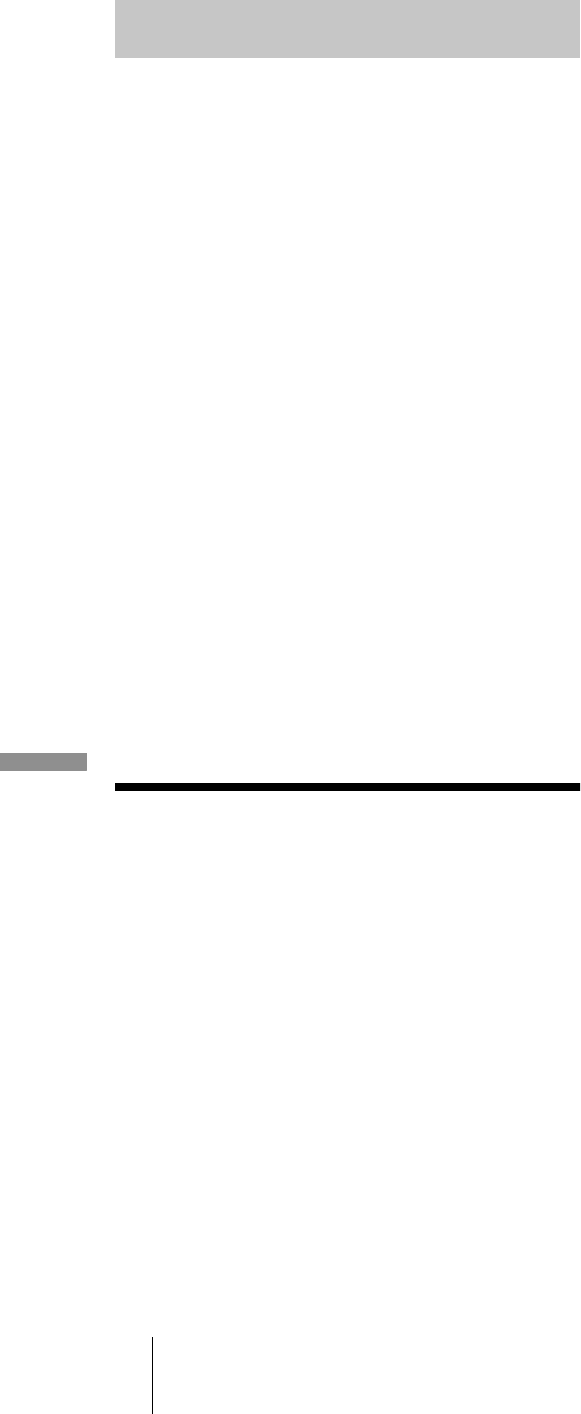
52
masterpage:Leftfilename[\\Win-35\logitecmo\422958711MDSJE640CED\01GB03OPE-CED.fm]
System limitations/Troubleshooting
Additional Information
model name1[MDS-JE640] model name2[MDS-JE440]
[4-229-587-11(1)]
The correct recorded/playing time may not be
displayed during play of MDs recorded in
monaural mode.
Digital audio components, such as CDs, MDs, and DATs,
make it easy to produce high-quality copies of music by
processing music as a digital signal.
To protect copyrighted music sources, this deck uses the
Serial Copy Management System, which allows you to
make only a single copy of a digitally recorded source
through digital-to-digital connections.
You can make only a first-generation copy
1)
through a digital-to-digital connection.
Examples are as follows:
•
You can make a copy of a commercially available
digital sound program (for example, a CD or MD), but
you cannot make a second copy from the first-
generation copy.
•
You can make a copy of a digital signal from a digitally
recorded analog sound program (for example, an analog
record or a music cassette tape) or from a digital
satellite broadcast program, but you cannot make a
second copy from the first-generation copy.
1) A first-generation copy means the first recording of a digital
audio source through the deck’s digital input connector. For
example, if you record from a CD player connected to the
DIGITAL IN connector, that copy is a first-generation copy.
Note
The restrictions of the Serial Copy Management System do not
apply when you make a recording through the analog-to-analog
connections.
Troubleshooting
If you experience any of the following difficulties while
using the deck, use this troubleshooting guide to help you
remedy the problem. Should any problem persist, consult
your nearest Sony dealer.
The deck does not operate or operates poorly.
,
The MD may be dirty or damaged. Replace the MD.
The deck does not play.
,
Moisture has formed inside the deck. Take the MD
out and leave the deck in a warm place for several
hours until the moisture evaporates.
,
The deck is not on. Press
?/1
to turn on the deck.
,
The deck may not be connected to the amplifier
correctly. Check the connection (page 11).
,
The MD is inserted in the wrong direction. Slide the
MD into the disc slot with the label side up and the
arrow pointing toward the slot (page 4).
,
The MD may not be recorded. Replace the disc with
one that has been recorded.
The sound has a lot of static.
,
Strong magnetism from a television or a similar
device is interfering with operations. Move the deck
away from the source of strong magnetism.
The deck does not record.
,
The MD is record-protected. Slide the record-protect
tab and close the slot (page 14).
,
The deck is not connected properly to the program
source. Check the connection (page 11).
,
Select the correct program source using INPUT.
,
The recording level is not adjusted properly. Adjust
the recording level (page 16).
,
A premastered MD is inserted. Replace it with a
recordable MD.
,
There is not enough time left on the MD. Replace it
with another recordable MD with fewer recorded
tracks, or erase unnecessary tracks (page 31).
,
There has been a power failure or the AC power cord
has been disconnected during recording. Data
recorded to that point may be lost. Repeat the
recording procedure.
The deck does not perform Synchro-recording
with a CD player or video CD player.
,
The remote supplied with the MD deck is not set
correctly. Reset the remote.
A message and a three- or five-digit
alphanumeric code alternate in the display.
,
The Self-diagnosis function is on (page 53).
The keyboard does not operate (MDS-JE640
only).
,
Disconnect the keyboard, then re-connect it.
Note
If the deck does not operate properly even after you have
attempted the prescribed remedies, turn off the deck, then re-
insert the plug into the power outlet.
Guide to the Serial Copy Management
System


















