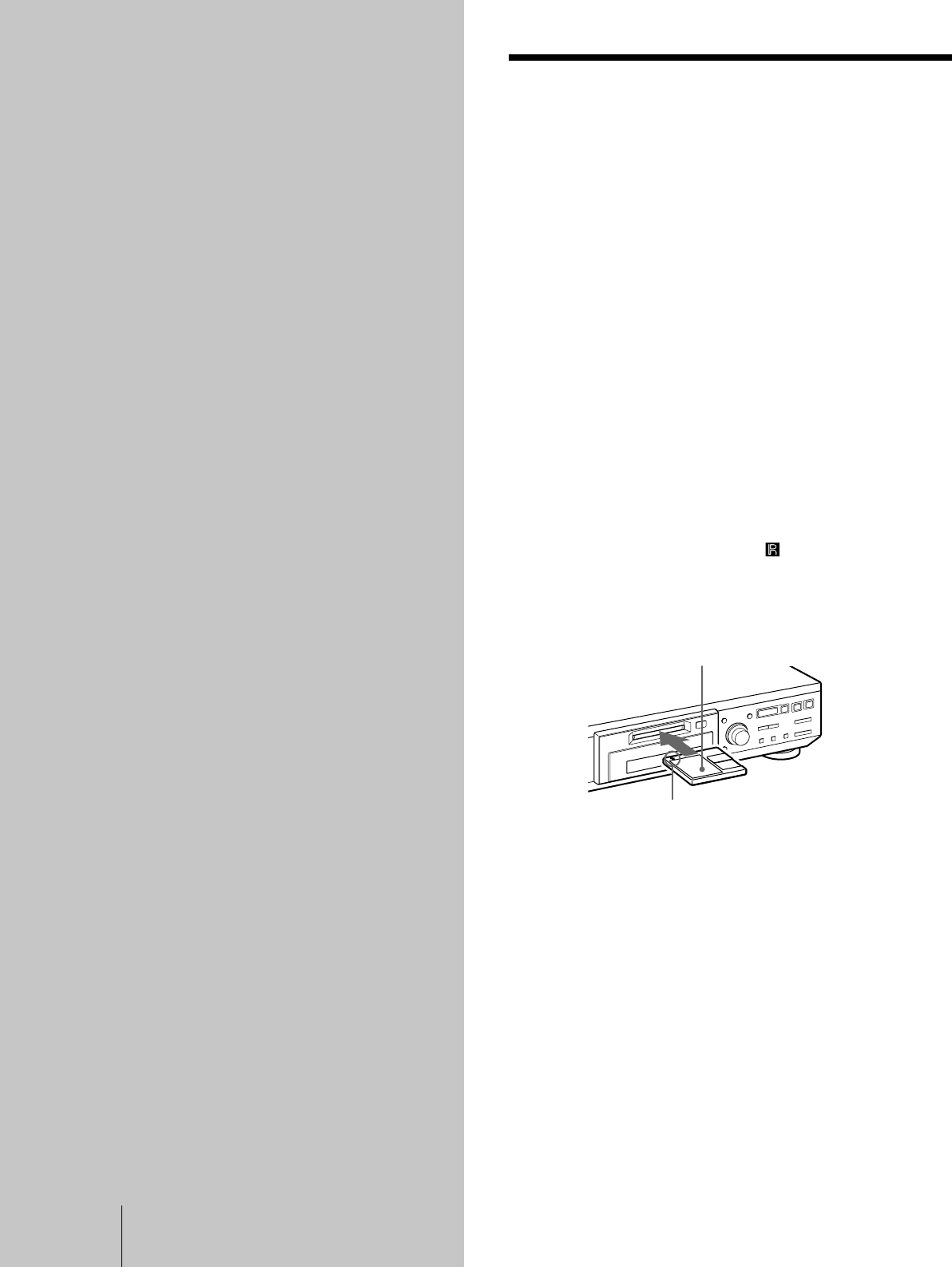
4
masterpage:L0-Leftfilename[\\Win-35\logitecmo\422958711MDSJE640CED\01GB03OPE-CED.fm]
Front panel description
model name1[MDS-JE640] model name2[MDS-JE440]
[4-229-587-11(1)]
Location and
Function of
Controls
This chapter describes the location and
function of the various buttons,
controls, and jacks on the deck and the
supplied remote. Further details are
provided on the pages indicated in the
parentheses.
It also describes the information that
appears in the display window.
Front panel description
A
?/1
(power) switch/STANDBY indicator (13) (23)
Press to turn on the deck. When you turn on the deck,
the STANDBY indicator turns off. When you press the
switch again, the deck turns off and the indicator lights
up.
B
Remote sensor (MDS-JE640 only) (10)
Point the remote toward this sensor ( ) for remote
operations. For MDS-JE440, the remote sensor is
located on the display window.
C
MD insertion slot (13) (23)
Insert an MD as illustrated below.
D
MD LP indicator (15) (23)
Lights when the deck is playing or recording to an MD
in LP2 or LP4 Stereo mode.
E
A
button (14) (23)
Press to eject the MD.
F
MENU/NO button (17) (27) (30) (46) (56)
Press to display the Edit Menu or Setup Menu.
G
YES button (17) (27) (30) (46)
Press to carry out the selected operation.
With the labeled side up
With the arrow pointing toward the deck


















