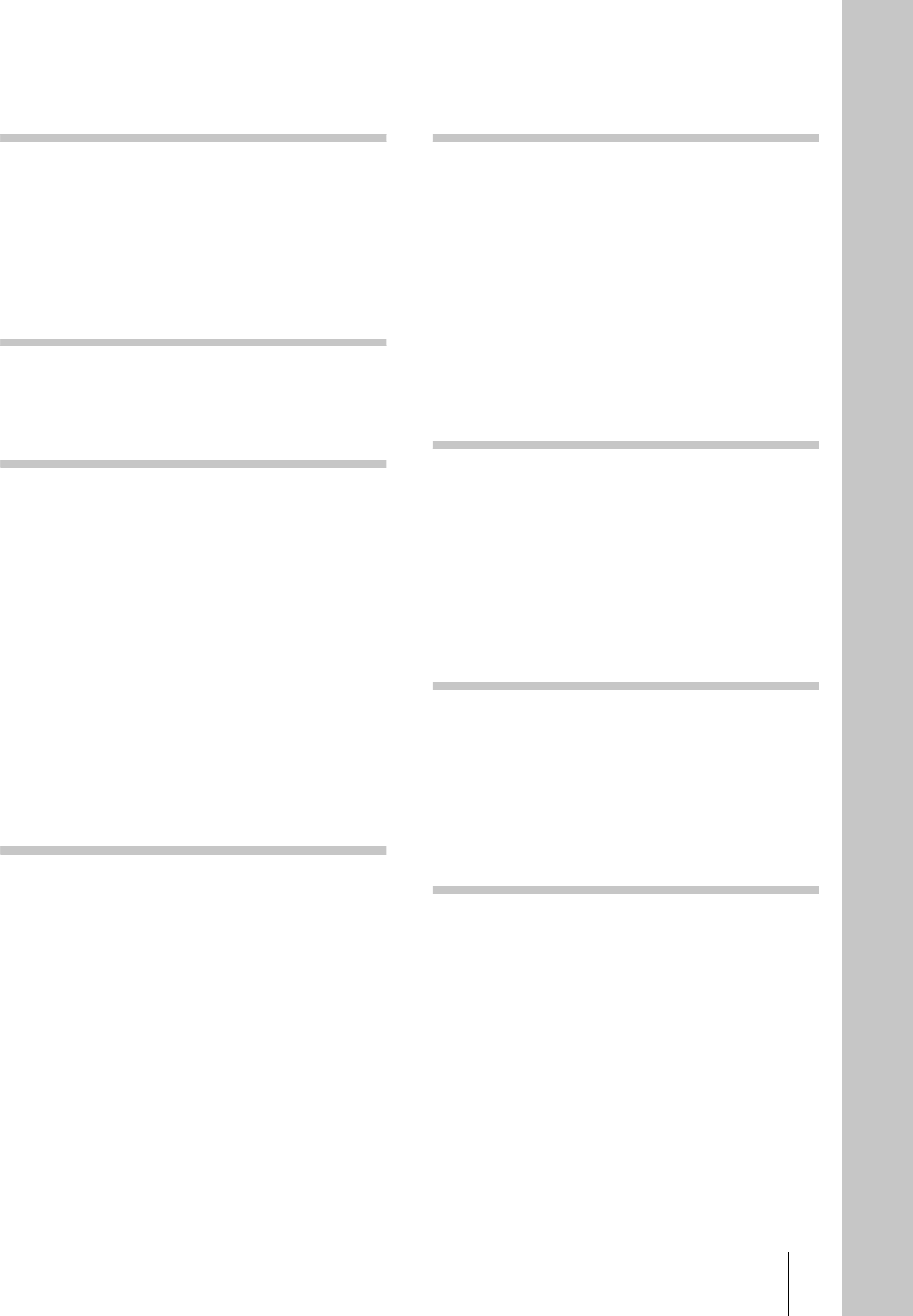
masterpage:Right
(3 column)
filename[\\Win-35\logitecmo\422958711MDSJE640CED\01GB01COV-CEDTOC.fm]
3
model name1[MDS-JE640] model name2[MDS-JE440]
[4-229-587-11(1)]
T
ABLE
OF
C
ONTENTS
Location and Function of
Controls
Front panel description 4
Rear panel description 6
Remote control description 6
Display window description 8
Getting Started
Before you start the hookup 10
Hooking up the audio components 11
Recording to MDs
Recording to an MD 13
Notes on recording 15
Recording for long times 15
Adjusting the recording level 16
Recording tips 17
Marking track numbers while recording (Track
Marking) 19
Starting recording with six seconds of prestored audio
data (Time Machine Recording) 20
Synchro-recording with the audio component of your
choice (Music Synchro-recording) 20
Synchro-recording with a Sony CD player (CD Synchro-
recording) 21
Playing MDs
Playing an MD 23
Playing a specific track 24
Locating a particular point in a track 25
Playing tracks repeatedly (Repeat Play) 26
Playing tracks in random order (Shuffle Play) 27
Creating your own program (Program Play) 27
Tips for recording from MDs to tape (MDS-JE640
only) 29
Editing Recorded MDs
Before you start editing 30
Erasing tracks (ERASE) 31
Dividing tracks (DIVIDE) 33
Combining tracks (COMBINE) 34
Moving tracks (MOVE) 34
Naming a track or MD (NAME) 35
Changing the recorded level after recording
(S.F EDIT) 37
Undoing the last edit (UNDO) 39
Other Functions
Changing the pitch (Pitch Control Function) (MDS-JE640
only) 40
Fading in and fading out 41
Falling asleep to music (Sleep Timer) 42
Using a timer (MDS-JE640 only) 43
Using the CONTROL A1
ΙΙ
control system (MDS-JE640
only) 44
Operating the MD Deck Using
a Keyboard
Setting the keyboard 46
Naming a track or MD using the keyboard 47
Operating the deck using the keyboard 48
Assigning characters to keyboard keys 48
Additional Information
Precautions 50
Handling MDs 51
System limitations 51
Troubleshooting 52
Self-diagnosis function 53
Display messages 54
Specifications 55
Edit menu table 56
Setup menu table 56
Index 58


















