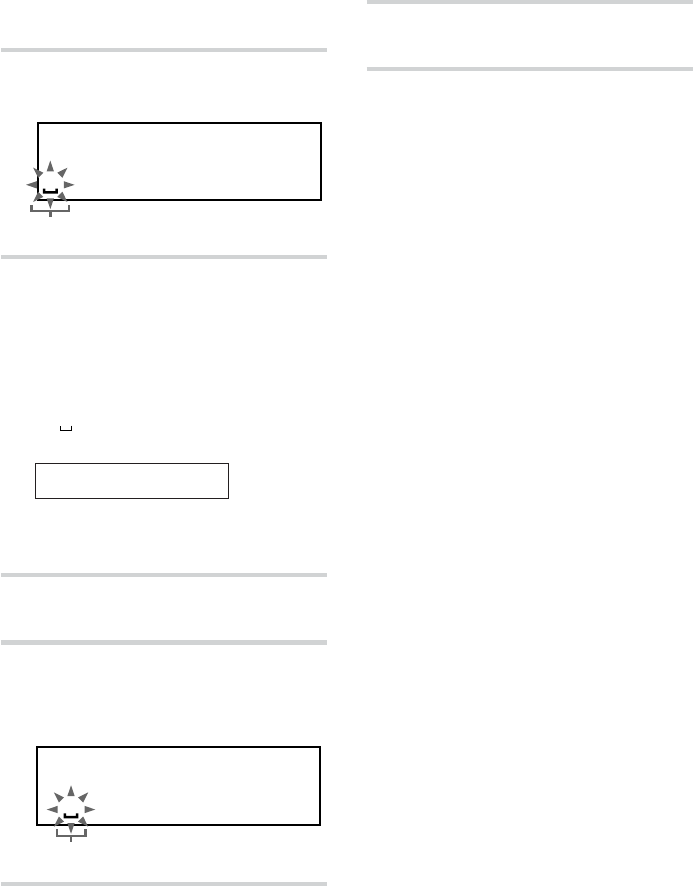
46
Labelling the preset station
(continued)
4 Press ENTER/YES.
The cursor starts flashing.
5 Press CHARACTER repeatedly
until the type of character you want
appears.
Each time you press the button, the
display changes as follow:
A (Upper case) n a (Lower case) n 0
(Numbers) n ! (Symbols)*
n (Space)** n A…
* You can use the following symbols.
** To enter a space
Go to the step 6. You cannot label a
blank space for the first letter.
6 Press +/– repeatedly until the
desired character appears.
7 Press CURSOR /.
The character you selected in step 6 stops
flashing and the cursor shifts to the right.
!"#$%&'()∗+,–./:;<=>?@_`
8 Repeat steps 5 through 7 to
complete the entire title.
If you enter an incorrect character, press
CURSOR ? or / until the character
you want to change flashes, then repeat
steps 5 through 7. To erase a character,
press CANCEL/NO while the character
is flashing.
9 Press ENTER/YES to complete the
labelling procedure.
To cancel labelling
Press EDIT.
To check the titles
Press DISPLAY.
Each time you press the button, the display
changes as follows:
The station name ˜ Frequency
To erase the name
Start over from steps 1 through 5 and press
CANCEL/NO repeatedly until the label
disappears.
LEVEL SYNC
-
DBFB
PRESET
J 1
Cursor
LEVEL SYNC
-
DBFB
1
PRESET
Cursor


















