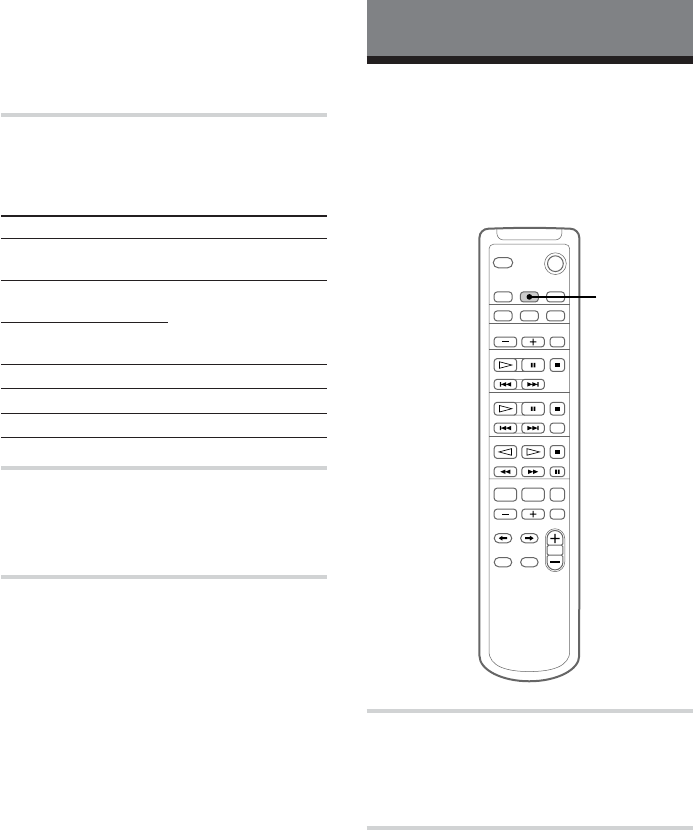
44
Undoing the last edit (continued)
2 Press ENTER/YES.
One of the following messages appears,
depending on the last edit.
Editing done:
Labelling a track or
an MD
Erasing a single
track
Erasing all tracks on
an MD
Moving a tracks
Dividing a track
Combining tracks
3 Press ENTER/YES again.
“Complete” appears for a few seconds
and the contents of the MD are restored
to the condition before the edit.
To cancel the Undo Function
Press EDIT.
Message:
“Name Undo ?”
“Erase Undo ?”
“Move Undo ?”
“Divide Undo ?”
“Combine Undo ?”
Sound Adjustment
Reinforcing the
bass sound
You can listen to music with stronger bass or
more powerful sound.
DBFB
Press DBFB*.
“DBFB” appears in the display.
Press again to cancel DBFB.
*DBFB : Dynamic Bass Feedback.
Tip
DBFB is factory set to ON.


















