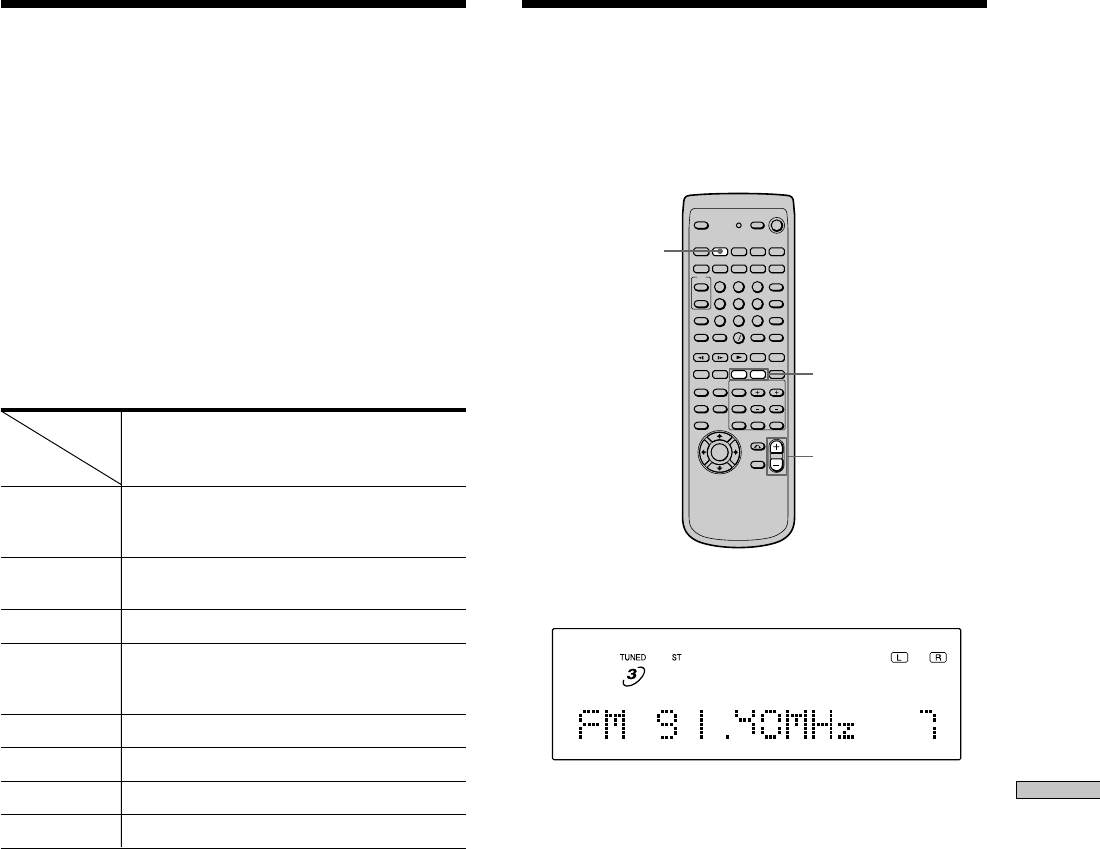
63
Other Operations
Table of Buttons that You
Can Use to Control Each
Component
Pressing the following buttons on the remote turns on the
system and changes the function to the one in the
parentheses.
• DISC1–DISC5 (DVD function)
• BAND (TUNER function)
• Function buttons (corresponding function)
On the other hand, the buttons in the table below will be
designated to work on the component you have selected.
Buttons
MUTING, ?/1,
MASTER
VOLUME +/–
</M/m/,,
ENTER
AV ?/1
N, X, x,
./>,
m/M
y
/y
CH +/–
TV/ VIDEO
Number buttons
* These buttons work on;
– the TV when you press TV CONTROL.
– the system when you select any function using anything but
the TV CONTROL button.
** Only for Sony TVs.
*** This button changes the input source of the TV regardless of
the selected function.
TV
z*
z*
/
**
z
z
z***
z
LD
player
z
z
z
z
VCR
z
z
z
z
MD
deck
z
z
z
Digital
satellite
receiver
z
z
z
Listening to the Radio
Preset radio stations in the system’s memory first (see
“Presetting Radio Stations” on page 19).
1 Press TUNER on the remote.
The last received station is tuned in.
2 Press PRESET +/– repeatedly to select the preset
station you want.
Each time you press the button, the system tunes in
one preset station at a time.
3 Adjust the volume by pressing the MASTER
VOLUME +/– buttons.
To turn off the radio
Press ?/1.
To listen to non-preset radio stations
Use manual or automatic tuning in Step 2.
For manual tuning, press m or M (TUNE + or –)
repeatedly on the remote.
For automatic tuning, press and hold m or M (TUNE
+ or –).
z If an FM program is noisy
Press ST/ MONO repeatedly on the remote so that “MONO”
appears on the front panel display. There will be no stereo effect,
but the reception will improve. Press the button again to restore
the stereo effect.
z To improve reception
Reorient the supplied antennas.
1 2 3
4 5 6
7 8 9
>
10
10
0
MASTER
VOLUME +/–
PRESET +/–
TUNER
Continued to the next page
Component


















