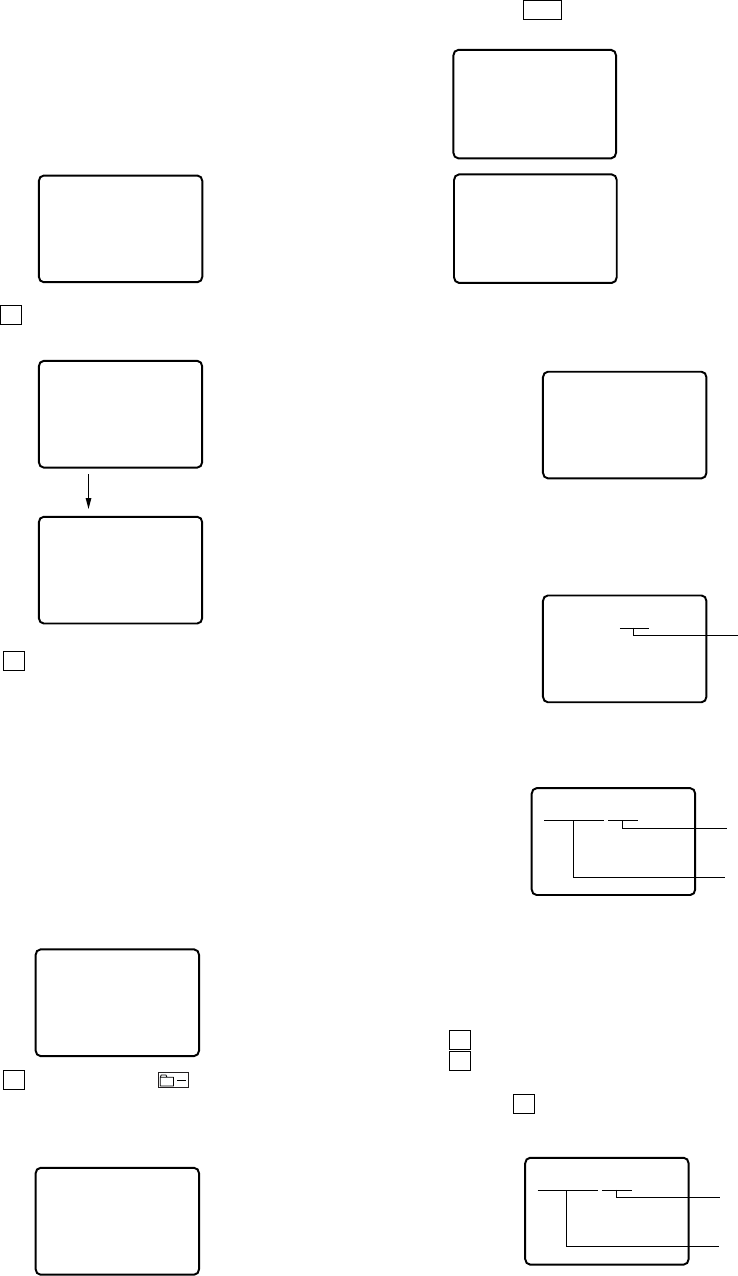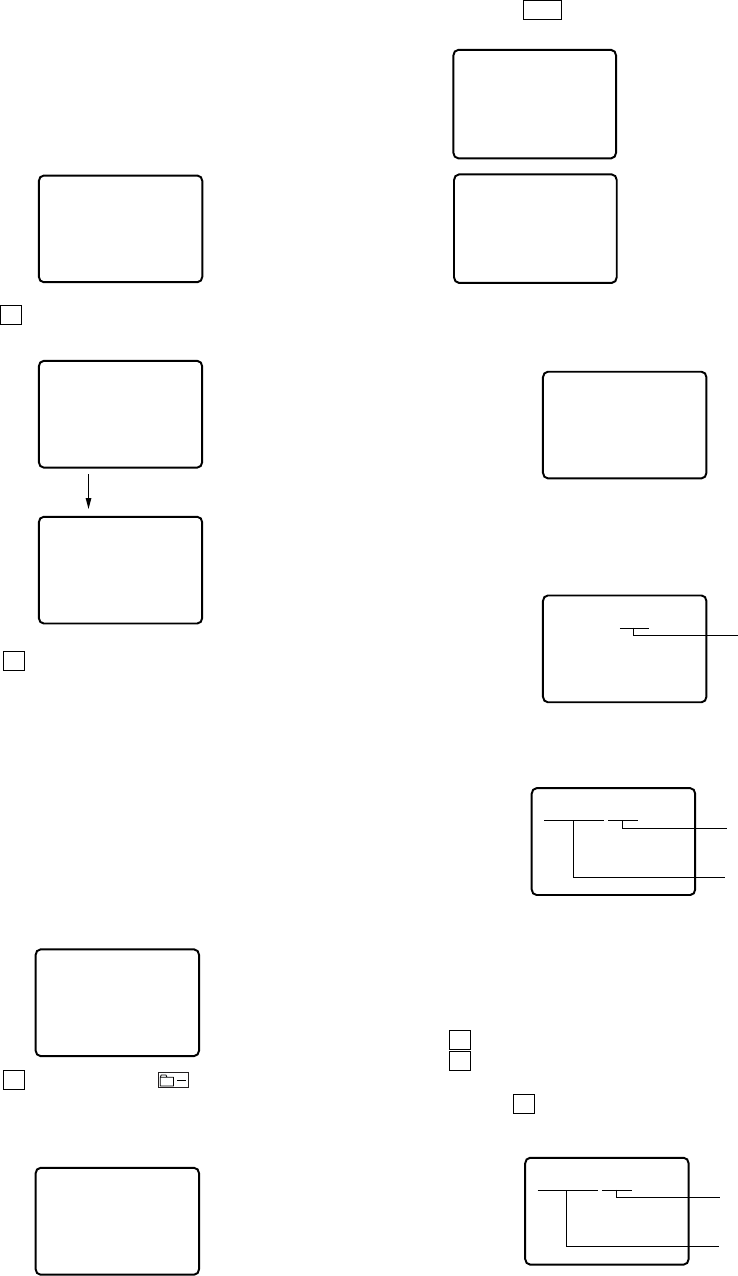
30
MZ-B10
Remuse Clear
Perform the Resume clear when all adjustments completed.
• Resume Clear Setting Method
1. Select the manual mode of the test mode, and set item number
043 (see page 16).
2. Press the X key.
3. Press the x key to return to the test mode (display check
mode).
Resume 00
043
Set LCD display
Res***
043
ResClr
043
Set LCD display
Resume clear complet
Rewriting the Patch Data at Replacement of the
Nonvolatile Memory
Rewrite the program correction data at replacement of the non-
volatile memory.
• Method for rewriting the correction data (when using
version 1.300)
1. Select the manual mode of the test mode, and set the item num-
ber 022 (see page 16).
2. Press the X key or press the key on the remote com-
mander to reset the patch data. (Reset is complete if the ad-
justed value changes to DD.)
PatClr
022
Set LCD display
***SDD
022
Set LCD display
3. Press the > key to set the item number 023.
4. Press the [SPEED CONTROL +] key once to set the adjusted
value to 01.
5. Press the
[TRACK MARK] key or press the [DISPLAY] key
of the remote commander for several seconds to enter the RAM
monitor.
6. Set the adjusted value while referring to the patch data list
using the following keys.
•Keys available when the cursor is on the adjusted value
[P MODE] key on the remote commander: adjusted value + 10(h)
[SOUND] key on the remote commander: adjusted value - 10(h)
[SPEED CONTROL +] key: adjusted value + 01(h)
[SPEED CONTROL
-
] key: adjusted value - 01(h)
x key: moving the cursor to the address value
X key: writing the adjusted value
7. Press the X key to write the adjusted value.
NoPach
023
Set LCD display
(When not patched)
PV1.3B
023
(When patched, revision is displayed)
***S01
023
Set LCD display
blinkin
2A14**
023
Set LCD display
adjusted value
(blinking : cursor)
2A14**
023
Set LCD display
address value
adjusted value
(data at address 2A14)
2A1430
023
Set LCD display
address value
(blinking : cursor)