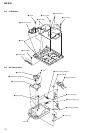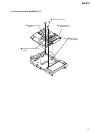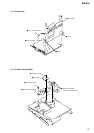18
MZ-B10
• Description of Indication History
History code number Description
1 The first error
N The last error
N1 One error before the last.
N2 Two errors before the last.
R_ Total recording time
Reset the Error Display Code
After servicing, reset the error display code.
• Setting Method of Reset the Error Display Code
1. Set the test mode (see page 15).
2. Pressing the
[GROUP] key or pressing the [DISPLAY] key on
the remote commander activates the self-diagnosis result dis-
play mode.
3. To reset the error display code, press the X key (twice) when
the code is displayed (except “R_****”).
(All the data on the 1, N, N1, and N2 will be reset)
• Description of Error Indication Codes
Problem Indication code Meaning of code Simple display Description
No error 00 No error --- No error
01
Illegal access target
Adrs Attempt to access an abnormal address
address was specified
Servo system error 02 High temperature Temp High temperature detected
03 Focus error Fcus Disordered focus or can not read an address
04 Spindle error Spdl Abnormal rotation of disc
11 TOC error TOC Faulty TOC contents
TOC error 12 Data reading error Data data could not be read at SYNC
13 TOC address error Tadr TOC address data error
Power supply system error 22 Low battery LBat Momentary interruption detected
31 Offset error Ofst Offset error
32
Focus error ABCD
ABCD Focus error ABCD offset error
offset error
Offset system error 33
Tracking error
TE Tracking error Offset error
Offset error
34
X1 tracking error
X1TE X1 tracking error Offset error
Offset error
35
MD DATA 2
MD2 MD DATA 2 disc error
disc error
36 Mirror error Mirr Mirror retry over
If the [GROUP] key or the [DISPLAY] key on the remote com-
mander is pressed with this display, the LCD switches to the simple
display mode.
4. Quit the self-diagnosis result display mode, and press the x key
to return to the test mode (display check mode).