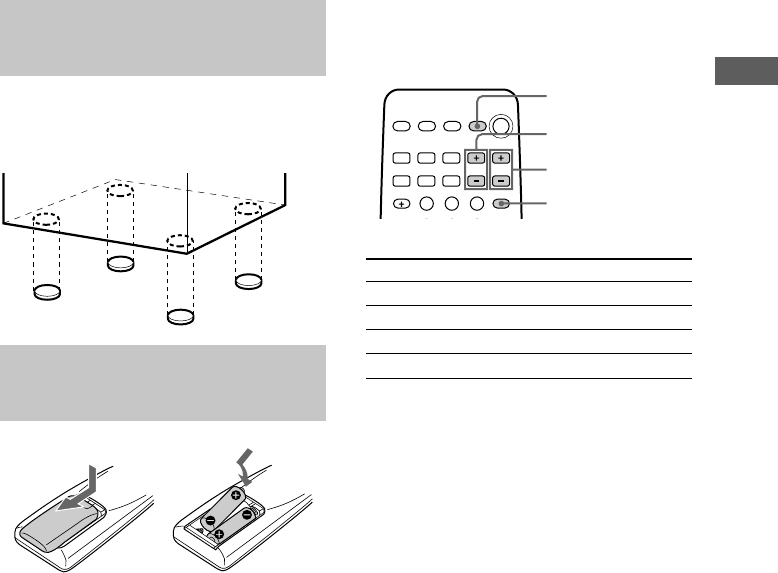
9
GB
Getting Started
Attaching the speaker
pads
Attach the supplied speaker pads to the bottom
of the speakers to stabilize the speaker and
prevent it from slipping.
Inserting two R6 (size AA)
batteries into the remote
Tip
When the remote no longer operates the system,
replace both batteries with new ones.
Note
If you do not use the remote for a long period of time,
remove the batteries to avoid possible damage from
battery leakage.
You can
Turn on or off the TV
Select the input source for the TV
Adjust the volume of the TV
Change the channel of the TV
Using the remote
You can control Sony TVs using the buttons
below.
By pressing
TV ?/1
TV/VIDEO
TV VOL +/–
TV CH +/–
Note
Depending on the TV, you may not be able to control
your TV or to use some of the buttons above.
TV ?/1
TV CH +/–
TV VOL +/–
TV/VIDEO


















