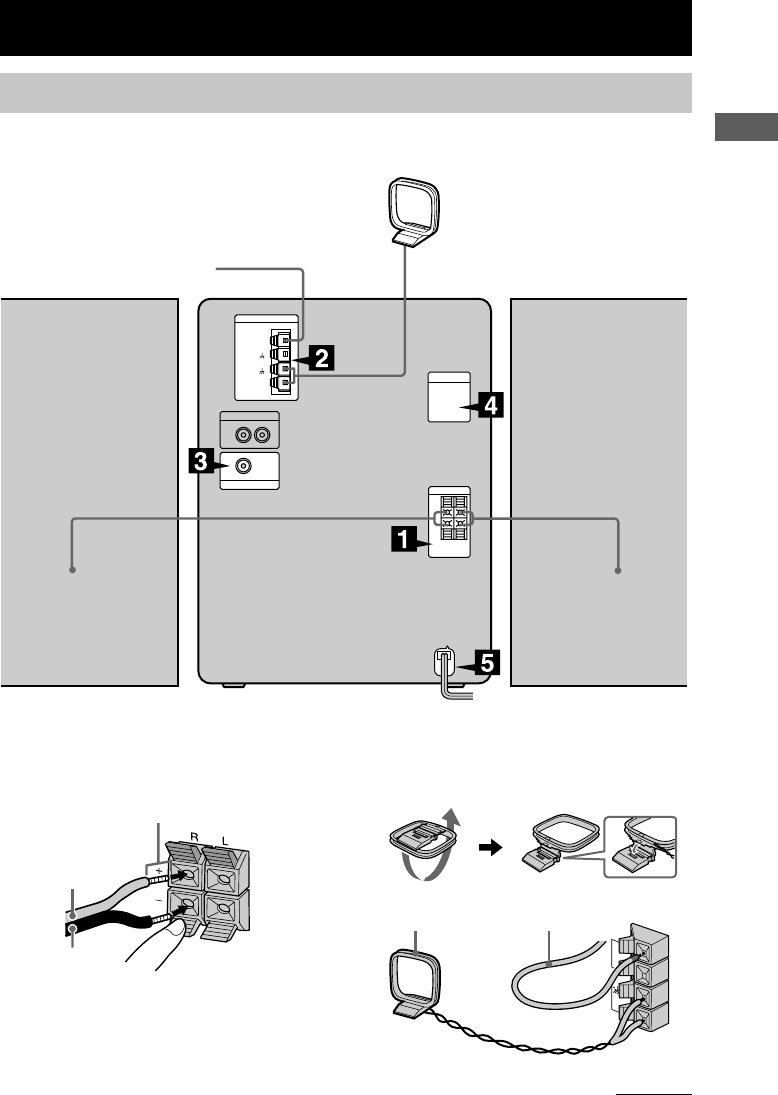
7
GB
Getting Started
Getting Started
AM loop antenna
Right speaker
FM antenna
Left speaker
1 Connect the speakers.
Connect the speaker cords to the SPEAKER
terminals as the following.
Black (#)
Red (3)
Insert this portion
2 Connect the FM/AM antennas.
Set up the AM loop antenna, then connect
it.
FM
75
AM
AM loop antenna
Extend the FM lead antenna
horizontally
Hooking up the system
Perform the following procedure 1 to 5 to hook up your system using the supplied cords and
accessories.
List of Button Locations and Reference Pages/Getting Started
continued


















