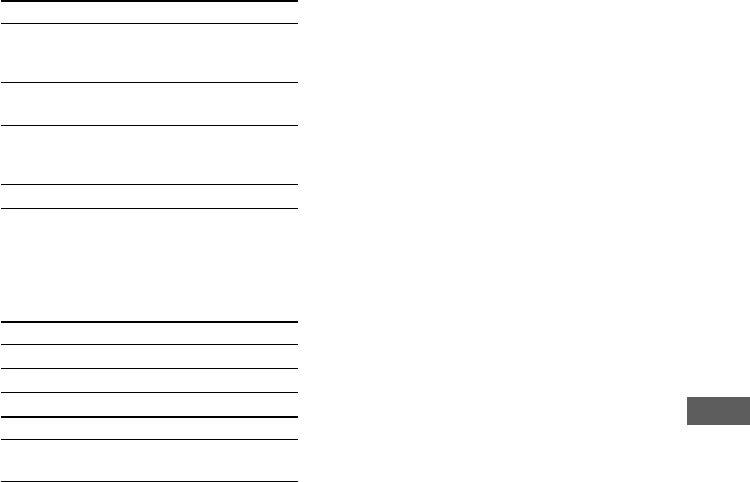
33
GB
Display
When The display shows:
4
5
6
7
8
Notes
• Normally, leave the display mode set to either ON
SCREEN 1 or 2. When you select ON SCREEN
OFF, you cannot check the operating status on the
TV screen.
• When you record video signals played back from
this system onto a video tape, etc., be sure to select
ON SCREEN OFF. Otherwise, the display
information will also be recorded on the video tape.
• You may hear noise when switching the on-screen
display.
In stop mode of a
disc with MP3
files
Folder name
In Program Play
mode
Programed disc and track
number
During playback
of a disc with
MP3 files*
Current folder name and file
name
Other conditions No display
* When the MP3 file information includes an ID3
tag, the on-screen display shows the file name,
which may differ from the ID3 information
shown on the system display.
When The display shows:
During playback Elapsed time of current track
In stop mode “STOP”
When The display shows:
In stop mode Total playing time of the
current disc*
* In Program Play mode, total playing time of the
program appears.
“REPEAT,” “REPEAT 1” or no display
Key control level or no display


















