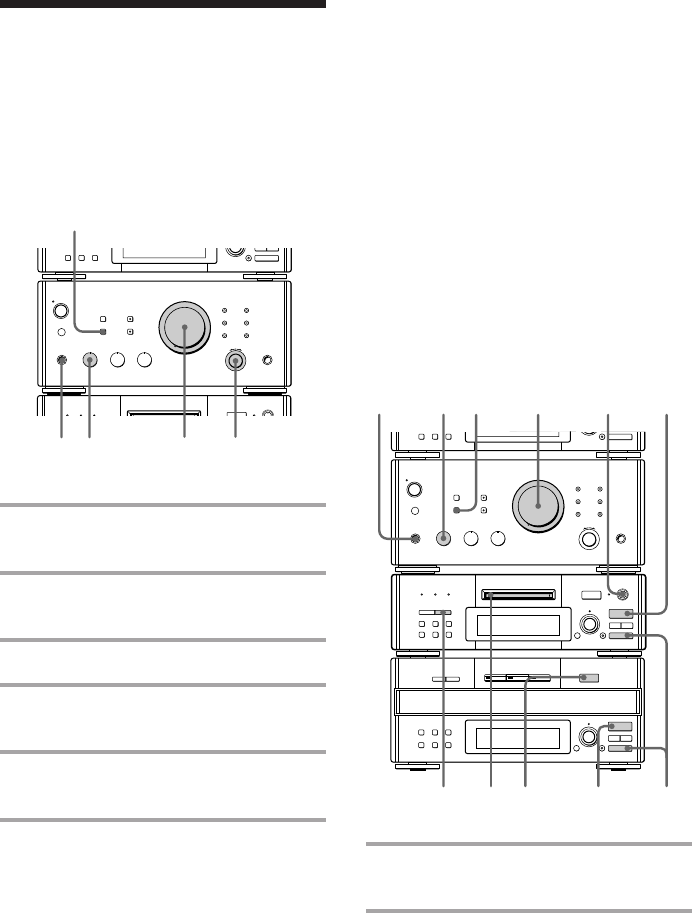
56
EN
§
EJECT
•
•
•
•
•
•
•
•
•
0
10
2
15 34
Notes
•The instrumental sound may be reduced as well as
the singer’s voice when the sound is recorded in
monaural.
•The singer’s voice may not be reduced when:
– only a few instruments are playing.
– a duet is being played.
– the source has strong echoes or chorus.
– the singer’s voice deviates from the center.
Tip
If acoustic feedback (howling) occurs, move the
microphone away from the speakers or change the
direction of the microphone.
Mixing and recording
sounds
For DHC-MD77/EX77MD/EX770MD
1 Connect an optional microphone to
MIX MIC.
2 Place a CD on the disc tray.
Singing along:
Karaoke
You can sing along with any stereo CD, MD
or tape by turning down the singer’s voice.
You need to connect an optional microphone.
1 Connect an optional microphone to
MIX MIC.
2 Press KARAOKE PON.
The indicator lights up.
3 Select the source, then start playing.
4 Turn VOLUME to adjust the total
volume of the system.
5 Turn MIC LEVEL to adjust the
microphone volume.
When you are done
Disconnect the microphone from MIX MIC
and press KARAOKE PON to turn off the
indicator.
r REC
=
SELECTOR
+
0)
p
· ∏
§
EJECT
•
•
•
•
•
•
•
•
•
0
10
=
SELECTOR
+
0)
p
· ∏
§
OPEN/CLOSE
1846
7
11
10
5,9,
12
23
p


















