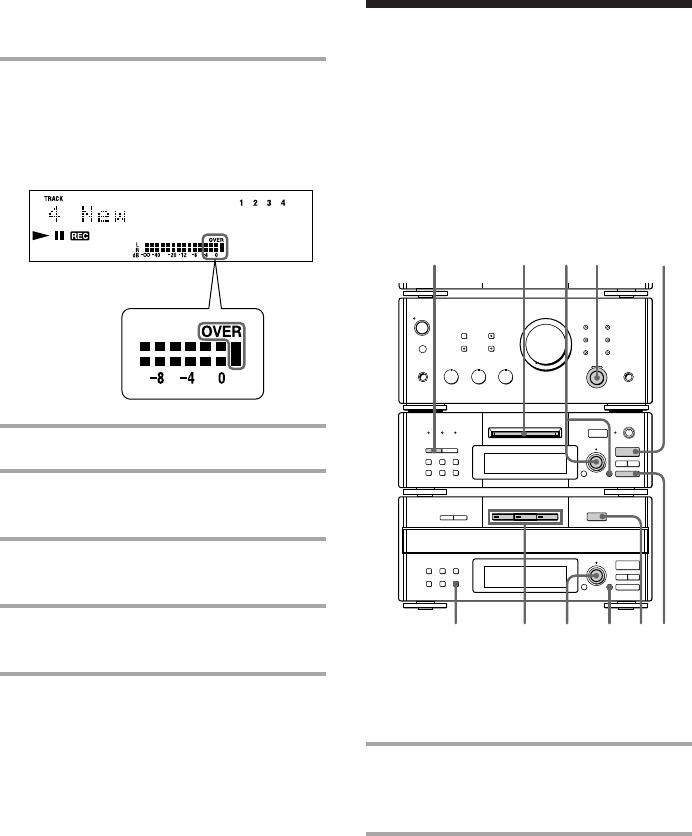
38
EN
4 Turn REC LEVEL to adjust the
recording level.
While monitoring the sound, adjust the
level so that “OVER” does not appear in
the level meter.
5 Stop playing the sound source.
6 To start recording, press · ∏ on
the MD deck (or P on the remote).
7 Start playing the source to be
recorded.
8 Press REC LEVEL again when
recording is finished.
r REC
=
SELECTOR
+
0)
p
· ∏
§
EJECT
•
•
•
•
•
•
•
•
•
0
10
=
SELECTOR
+
0)
p
· ∏
§
OPEN/CLOSE
1798
10
51
p
4
3
2
You can select your favorite CD tracks with
the Program Play feature, then record the
program on an MD using the CD Synchro
Recording feature.
Recording the
favorite CD tracks on
an MD
Adjusting the recording level
(continued)
Selecting the tracks
1 Turn FUNCTION until the CD
indicator lights up, then place a CD
(CDs) on the disc tray.
2 Press PROGRAM on the CD player.
“PROGRAM” appears.


















