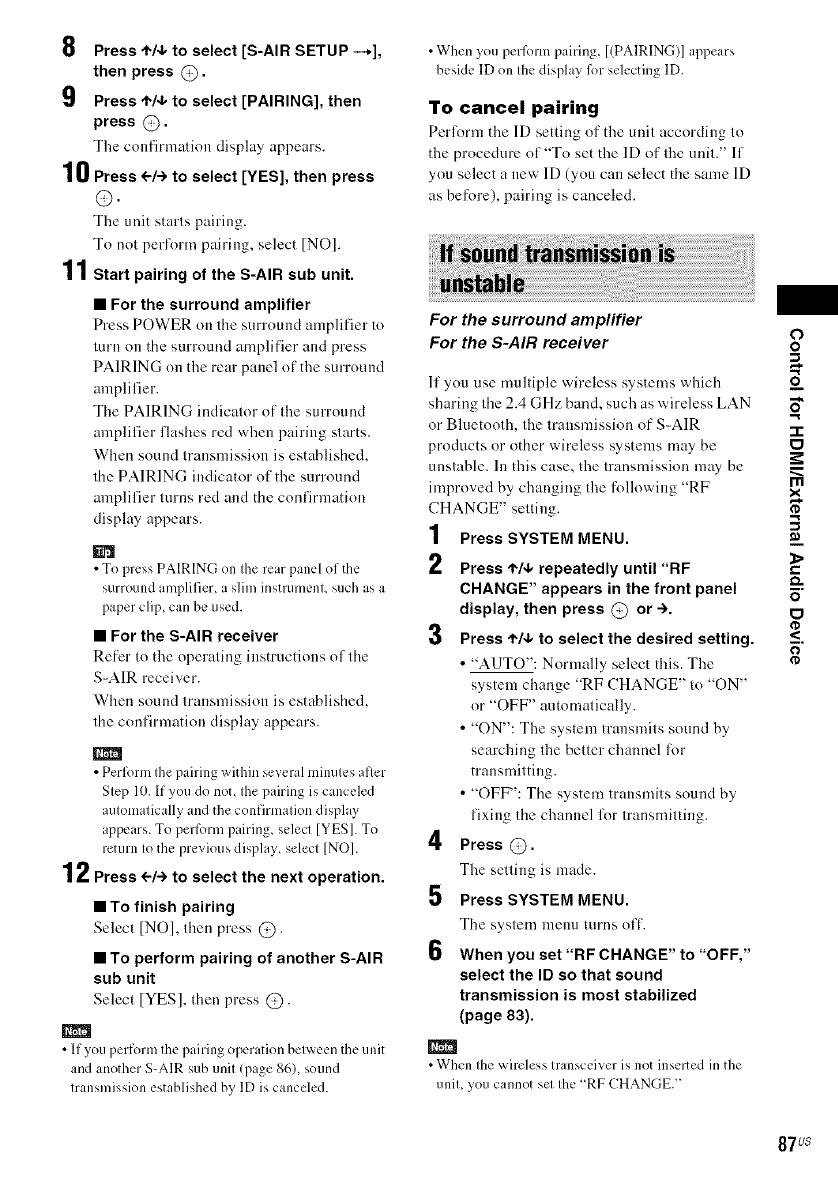
8 Press ,P/l, to select [S-AIR SETUP -_],
then press @.
9 Press'P/l, to select [PAIRING], then
press @.
The confirmation display appears.
10Press <'-/-)to select [YES], then press
®.
The unit starts pairing.
To not perlorm pairing, select [NO].
11 Start pairing of the S-AIR sub unit.
• For the surround amplifier
Press POWER on the SmTound mnplifier to
turu nu the surround amplifier and press
PAIRING on the rear panel of the surround
amplifier.
The PAIRING indicator nf the surround
amplifier flashes red when pairing starts.
When sound transmission is established.
the PAIRING indicator of the surround
amplifier turns red and the confirmation
display appears.
• To press PAIRING on the rear panel of the
surround amplifier, a slim instrument, such as a
paper clip, can be used.
• For the S-AIR receiver
Refer tn the operating instructions of the
S-AIR receiver.
When sound transmission is established.
the confirmation display appears.
gNl
• Perform the pairing within several minutes afler
Step lit. If you do not, the pairing iscanceled
automatically and the confirmation display
appears. To perform pairing, select [YES]. To
return to the previous display, select [NO].
12 Press <-/+ to select the next operation.
• To finish pairing
Select [NO], then press @.
• To perform pairing of another S-AIR
sub unit
Select [YES], then press @.
• If you perform the pairing operation between theunit
and another S-AIR sub unit (page 86), sound
transmission established by ID is canceled.
• When you perlk)rmpairing, [(PAIRING)] appears
beside ID on Ihe display lk)rselecting ID.
To cancel pairing
Per_rm the 1Dsetting nf the unit according tn
the procedure of "To set the ID nf the unit." If
you select a new ID (ynu can select the same ID
as befbre), pairing iscanceled.
For the surround amplifier
For the S-AIR receiver
If you use multiple wireless systems which
sharing the 2.4 GHz band, such as wireless LAN
or Bluetooth, the transmission of S-AIR
products or other wireless systems may be
unstable. In this case, the transmission may be
improved by changing the following "RF
CHANGE" setting.
1 Press SYSTEM MENU.
L Press'l"/4' repeatedly until "RF
CHANGE" appears in the front panel
display, then press @ or -).
Press ,I,/4,to select the desired setting.
• "AUTO": Normally select this. The
system change "RF CHANGE" to "ON"
or "OFF" automatically.
• "ON": The syslem transmils snund by
searching Ihe better channel for
transmitting.
• "OFF": The system transmits snund by
lixing Ihe channel for transmitting.
4 Press @.
The setting is made.
5 Press SYSTEM MENU.
The system metal turns ofl.
When you set "RF CHANGE" to "OFF,"
select the ID so that sound
transmission is most stabilized
(page 83).
• When Ihewireless hanscciver is notinserted in the
unit, you cannot set Ihe "RF CHANGE."
O
O
o
=e
m
m
x
e"
r's
O
<
O
87 Us


















