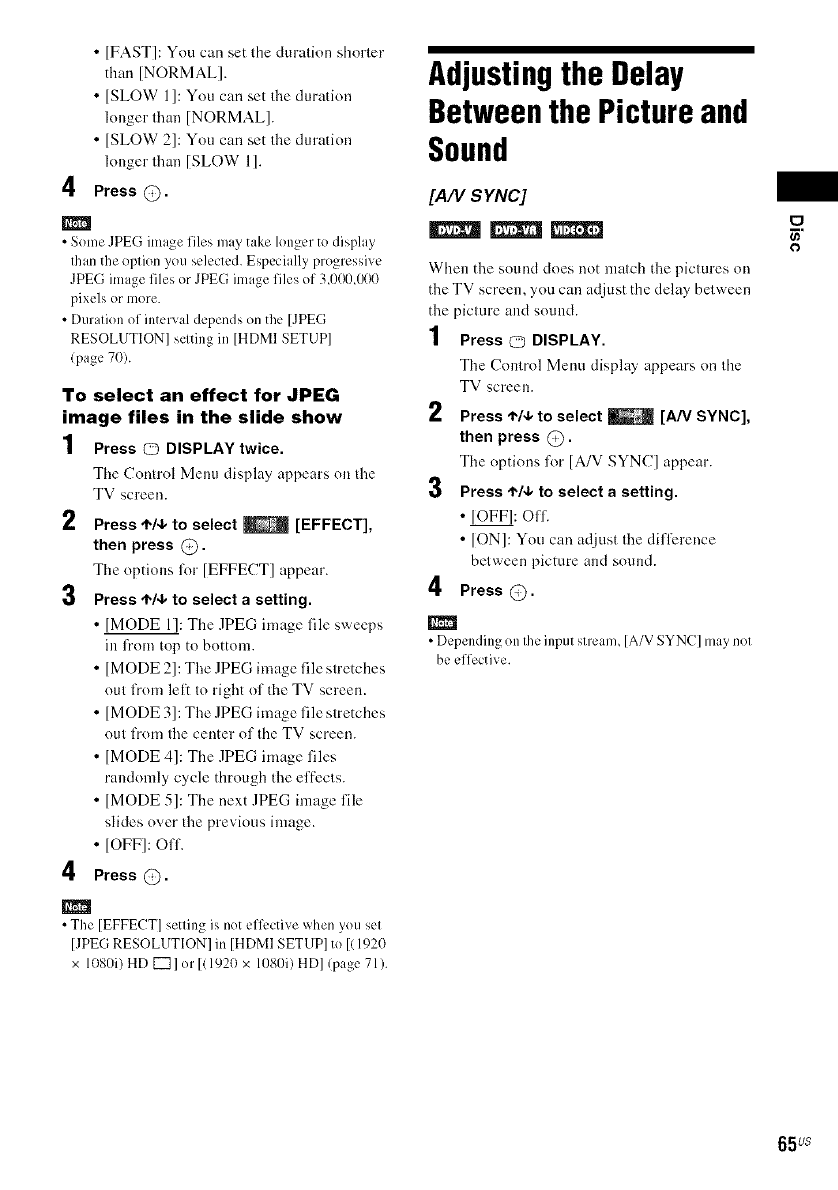
• [FAST]: You can set the duration shorter
than [NORMAL].
• [SLOW 1]: You can set the duration
longer than [NORMAL].
• [SLOW 2]: You can set the duration
longer than [SLOW 11.
4 Press @.
•S()meJPEGinmgefiles maytake longerto display
thantheoption you selected.Especiallyprogressive
JPEG inmge files or JPEG inmge files of 3,1)01),1)00
pixels or more.
• Duration of interval depends on the [JPEG
RESOLUTION] sclting ill [HDMI SETUP]
(page 7(}).
To select an effect for JPEG
image files in the slide show
1 Press O DISPLAYtwice.
Tile Control Menu display appears on tire
TV screen.
2 Press €./4,to select _ [EFFECT],
then press @.
Tile options 1i)1"[EFFECT] appear.
3 Press€'/4,to selecta setting.
• [MODE 1]:The JPEG image file sweeps
in l¥omtop to bottom.
• [MODE 2]: Tire JPEG image file stretches
out from left to right of the TV screen.
• [MODE 3]: The JPEG image file stretches
out from tirecenter of the TV screen.
• [MODE 4]: The JPEG image files
randomly cycle through the effects.
• [MODE 5]: Tile next JPEG image file
slides over tlreprevious image.
• [OFF]: Off.
4 Press @.
•The[EFFECT]settingisnotcflL'ctive_hen youset
[JPEGRESOLUTION]in [HDMISETUP]to[11920
x 10811i)HD[Z_]or [1192(tx 108//i)HD](page71).
Adjustingthe Delay
Betweenthe Pictureand
Sound
[A/V S YNC]
When the sound does not malch tire piclures on
the TV screen, you carl adjust the delay between
the piclure and sound.
I
1 Press Q DISPLAY.
Tile Control Menu display appears on Ihe
TV screen.
2 Press €,14,to select _ [AN SYNC],
then press @.
Tile options lk_r[A/V SYNC] appear.
3 Press ,t,/,_to select a setting.
• [OFFI: Oil.
• ION]: You can adjust tire difference
belween picture and sound.
4 Press @.
• Depending on Iheinput sheam, [A/V SYNC] may nol
beelTectire.
o
65us


















