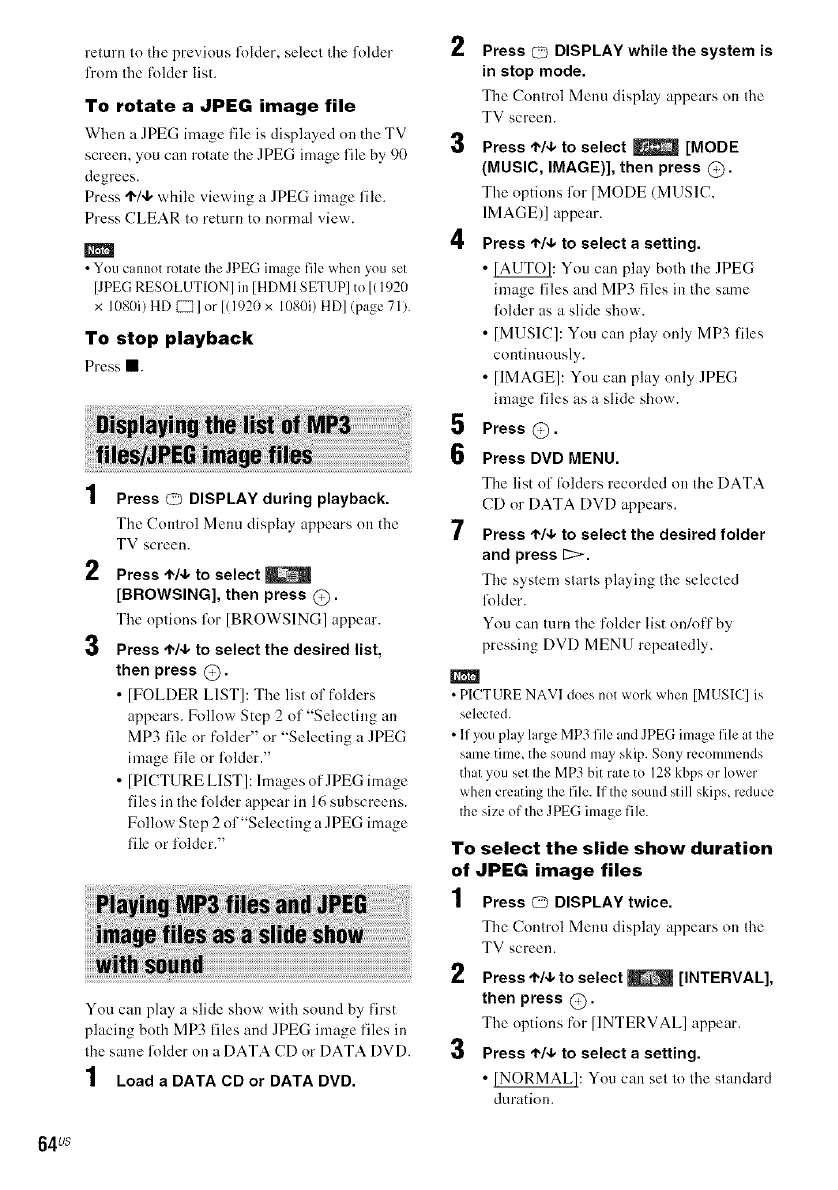
relurn lo tile previous R)Ider, selecl the lk/lder
from Ihe tMder list.
To rotate a JPEG image file
When a .1PEG image file is displayed on the TV
screen, you can rotate the JPEG inlage file by 90
degrees.
Press 'I"/4, while viewing a JPEG image file.
Press CLEAR to return to nornlal view.
•You cannot rotate theJPEG image file when you set
[JPEG RESOLUTION] in [HDMI SETUP] to [(1920
x 1080i) HD 1_}1or [(1920 x 1080i) HD] (page 71).
To stop playback
Press I.
II II II II II II II II II II II II II II II II II II II II II II II II II II II II II II II II II II II II II II II II ii ii ii ii ii ii ii ii ii ii ii ii ili
1 Press _ DISPLAY during playback.
The Control Menn display appears on the
TV screen.
2 Press ,I'/.1,to select
[BROWSING], then press @.
The options l\/r [BROWSING] appear.
3 Press t'1+ to select the desired list,
then press @.
• [FOLDER LIST]: The list of folders
appears. Follow Step 2 of "Selecting all
MP3 file or folder" or "Selecting a JPEG
image file or IMder."
• [PICTURE LIST]: hnages of JPEG image
files in tile lolder appear in 16 subscreens.
Follow Step 2 of"Selecting a JPEG image
file or IMder."
You Callplay a slide show with sound by first
placing both MP3 files and JPEG image files in
lhe same folder on aDATA CD or DATA DVD.
1 Load a DATA CD or DATA DVD.
2
Press _ DISPLAY while the system is
in stop mode.
The Conlrol Menu display appears on II_e
TV screen.
3 Press 'I'14, to select _ [MODE
(MUSIC, IMAGE)], then press @.
The options lklr [MODE (MUSIC,
1MAGE)I appeal'.
4 Press ,I,14,to select a setting.
• _: You can play both the .1PEG
image liles and MP3 files in the same
lk!lder as a slide show.
• [MUSIC]: You can play only MP3 files
continuously.
• [IMAGE]: You can play only JPEG
image files as a slkle show.
5 Press @.
Press DVD MENU.
The list ol folders recorded on the DATA
CD or DATA DVD appears.
7 Press t,14, to select the desired folder
and press b>.
Tile system slarls playing the selected
R)lder.
You can lurn lhe lolder list on/ofl by
pressing DVD MENU repealedly.
• PICTURE NAVI does not work when [NIUSIC] is
selected.
• If you play large MP3 file and JPEG ilnage file at Ihe
same tilne, the sound may skip. Sony recomlnends
that you sel Ihe MP3 bit rate to 128 kbps or lower
when creating file file. Iffile sound still skips, reduce
the size of the JPEG linage file.
To select the slide show duration
of JPEG image files
1 Press _ DISPLAY twice.
The Control Menu display appears on the
TV screen.
2 Press 'I"/4,to select _ [INTERVAL],
then press @.
The options for [INTERVAL] appear.
3 Press 'I'/4, to select a setting.
• _: Yon can set to the slandard
duration.
64us


















