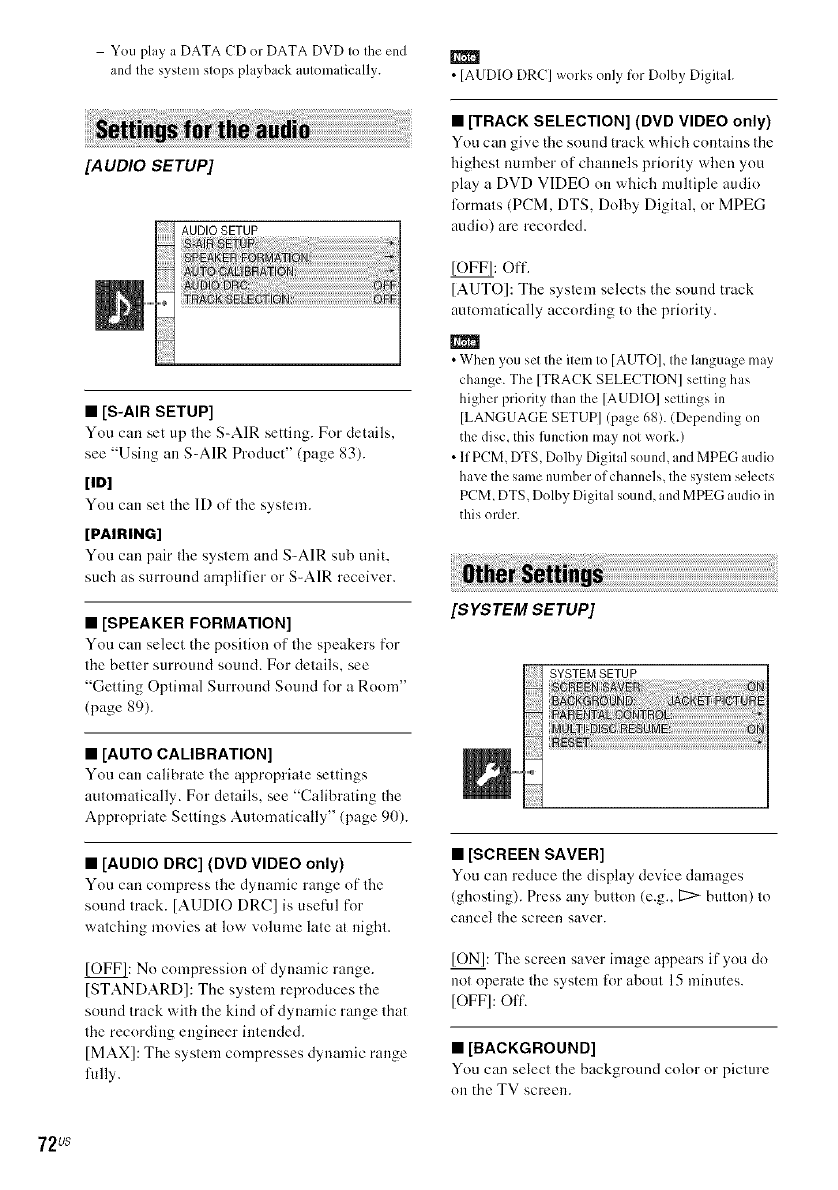
You play a DATA CD or DATA DVD Io Ihe eM m
and the systen_ slops pl lyback autonmtically. • [AUDIO DRC] works only for Dolby Digilah
[AUDIO SETUP]
AUDIOSETUP
• [S-AIR SETUP]
You can set up the S-AIR setting. For details,
see "Using an S-AIR Product" (page 83).
[ID]
You can set the 1D of the system.
[PAIRING]
You can pair the system and S-AIR sub unit,
such as surround amplifier or S-AIR receiver.
• [SPEAKER FORMATION]
You can select the position of the speakers for
the better surround sound. For details, see
"Getting Optimal Surrnuud Sound for a Room"
(page 89).
• [AUTO CALIBRATION]
You can calibrate tl_e appropriate settings
automatically. For details, see "Calibrating the
Appropriate Settings Automatically" (page 9t)).
• [AUDIO DRC] (DVD VIDEO only)
You can compress the dynamic range of the
sound track. [AUDIO DRC] is use[M for
watching movies at low volume late at night.
[OFF]: Nn compression nl dynamic range.
[STANDARD]: The system reproduces the
sound track with the kind of dyuantic range that
the recording engineer intended.
[MAX]: The system compresses dynamic range
fltlly.
• [TRACK SELECTION] (DVD VIDEO only)
You can give rite sound track which contains the
highest nmnber nf channels priority when you
play a DVD VIDEO on which nmltiple audio
lormats (PCM, DTS, Dolby Digital, nr MPEG
audio) are recorded.
[OFF]: Off.
[AUTO]: The system selects the sound track
autontatically according to the priority.
• When you setthe itemto [AUTO], the language may
change. The [TRACK SELECTION] setting has
higher priority than the [AUDIO] settings in
]LANGUAGE SETUP] (page 68). (Depending on
the disc, this flmction may not work.)
• If PCM, DTS, Dolby Digital sound, and MPEG audio
have the samenumber of channels, the system selects
PCM, DTS, Dolby Digital sound, andMPEG audio in
this order.
[SYSTEM SETUP]
SYSTEM SETUP
_ _ :E_
• [SCREEN SAVER]
You can reduce the display device damages
(ghosting). Press any button (e.g., D:> button) to
cancel the screen saver.
[ON]: The screen saver intage appears if you do
not operate the system t_1"about 15 ntinutes.
[OFF]: Off.
• [BACKGROUND]
You can select the hackgronnd color or picture
on the TV screen.
72us


















