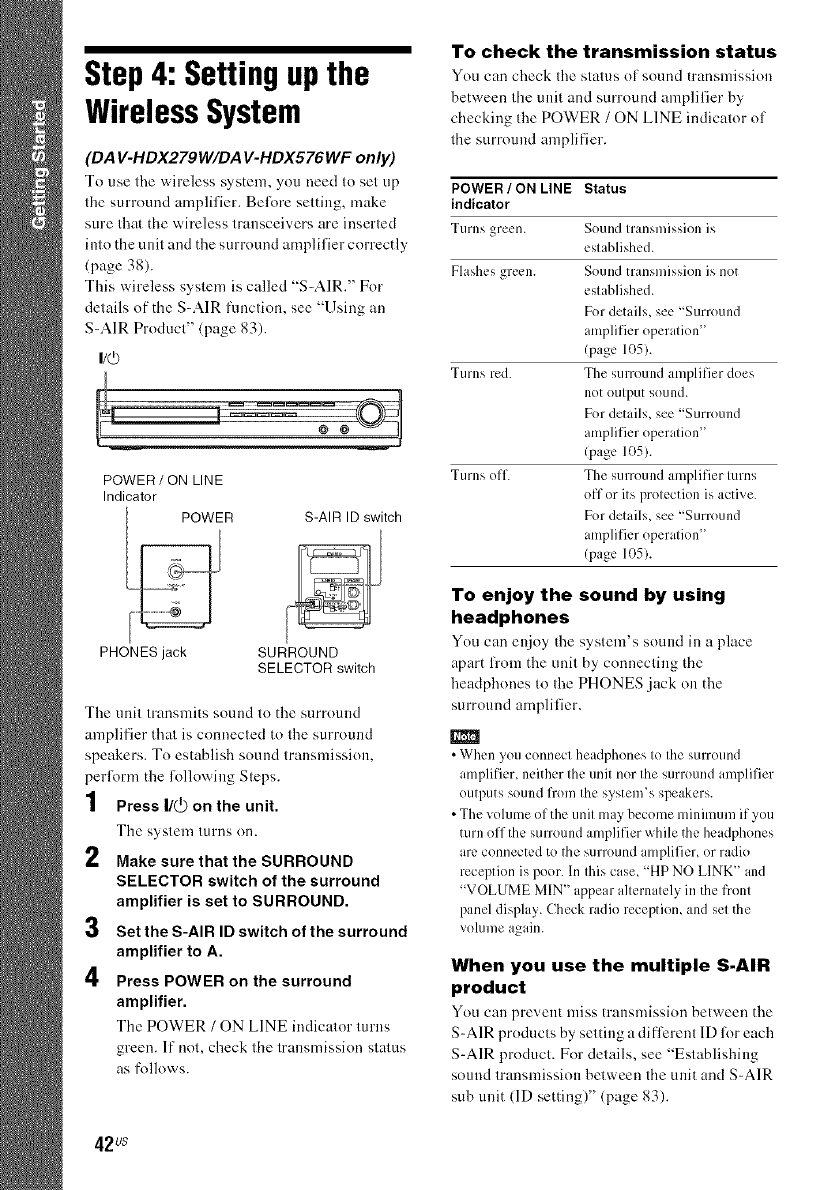
Step4: Settingup the
WirelessSystem
(DA V-HDX279W/DA V-HDX576WF only)
To use tire wireless system, you need to set up
tile SmToundamplifier. Before setting, make
sure that tile wireless transceivers are inserted
into the unitand the surround amplifier correctly
(page 38).
This wireless system is called "S-AIR."For
details of the S-AIR fimction, see "Using all
S-AIR Product" (page 83).
I/O
POWER / ON LINE
Indicator
POWER
PHONESjack
S-AIR ID switch
SURROUND
SELECTOR switch
The unit transmits sound to the surround
amplifier that is connected to the surround
speakers. To establish sound transmission.
perlimn the lollowiug Steps.
1 Press I/_ on the unit.
The system turns on.
2 Make sure that the SURROUND
SELECTOR switch of the surround
amplifier is set to SURROUND.
3 Set the S-AIR ID switch of the surround
amplifier to A.
l
4 Press POWER on the surround
amplifier.
The POWER / ON LINE indicator turns
green. If not, check tile transmission status
as follows.
To check the transmission status
You can check tile status of sound transmission
between the unit and snrround amplifier by
checking the POWER / ON LINE indicator of
the surround amplifier.
POWER / ON LINE Status
indicator
Turns green. Sound transmission is
established.
Flashes green. Sound transmission is not
established.
For details, see "Surround
amplifier operation"
(page 105).
Turns red. The surround amplifier does
not otltput sound.
For details, see "Surround
amplifier operation"
(page 105).
Turns off. The surround amplifier turns
off or its protection is active.
For details, see "Surround
amplifier operation"
(page 1(t5).
To enjoy the sound by using
headphones
You can enjoy the system's sotmd ill a place
apart from the nnit by connecting tile
headphones to the PHONES jack on the
surround amplifier.
• When you connect headphones to the surround
amplifier, neither the unit nor the surround amplifier
outputs sound from the system's speakers.
•The volume of the unit may become minimum if you
turn off the surround amplifier while the headphones
arc connected to the surround amplifier, or radio
reception is poor. In this case, "HPNO LINK" and
"VOLUME MIN" appear alternately illthe front
panel display. Check radio reception, and set the
volume again.
When you use the multiple S-AIR
product
You call prevent miss transmission between the
S-AIR products by setting a different ID foreach
S-AIR product. For details, see "Establishing
sound transmission between tile unit and S-AIR
sub unit (ID setting)" (page 83).
42us


















