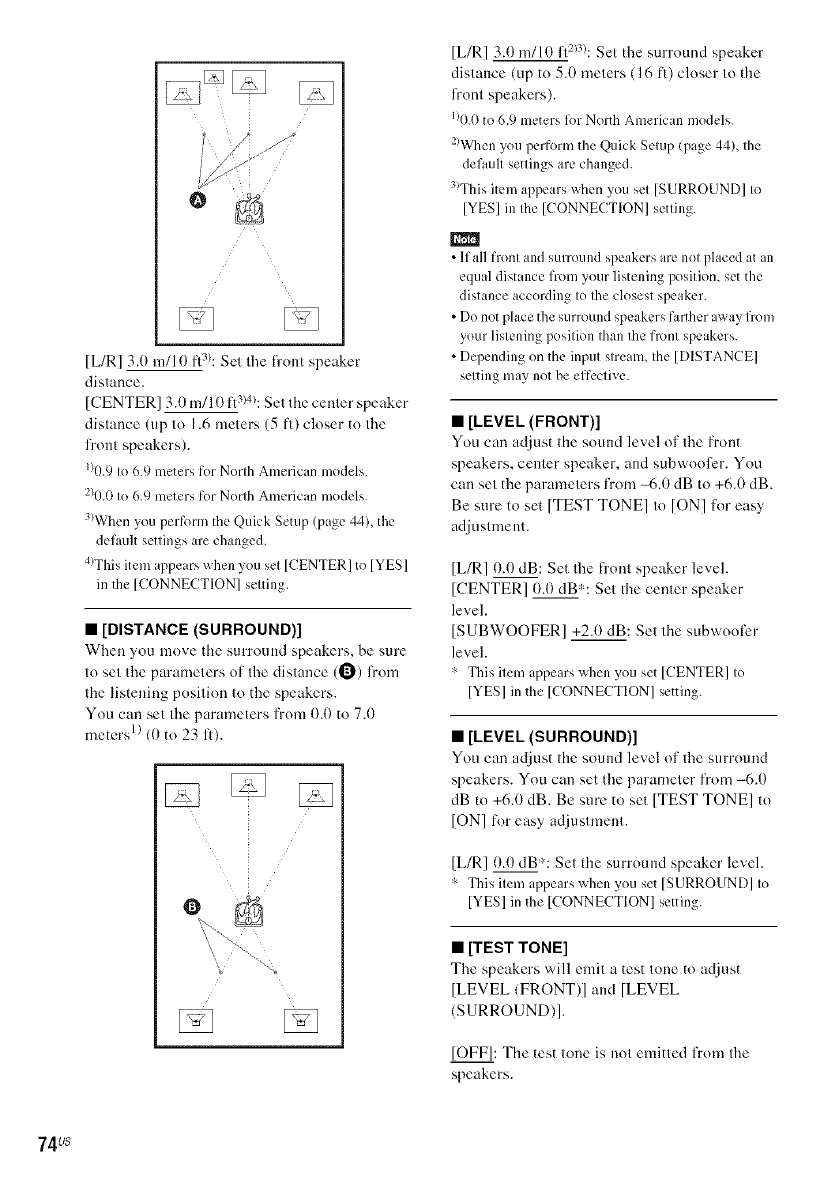
O
/ •
/
[L/R] 3.0 m/l 0 f13): Set the front speaker
distance.
[CENTER] 3.0 m/l (t ft3)4): Set the center speaker
distance (tip to 1.6 meters (5 ft) closer to the
front speakers).
1)0.9 to 6.9 meters for North American models.
2)0.0 to 6.9 meters for Norlh American models.
3)When you perfom/the Quick Setup (page 44), the
default settings are changed.
4)This item appears when you set [CENTER] to [YES]
in the [CONNECTION] setting.
• [DISTANCE (SURROUND)]
When you move the surround speakers, be sure
to set the parameters of the distance (1_) fl'om
the listening position to the speakers.
You can set the parmneters from (L0 to 7.0
meters l) (0 to 23 ft).
[L/R] 3.0 m/10 f12)3):Set the surround speaker
distance (up to 5.0 meters (16 ft) closer to the
l?ont speakers).
1)0.0to 6.9 meters lk)rNorth American models.
2)Whenyou perform the Quick Setup (page 44), the
default settings are changed.
3)This item appears when you set [SURROUND] to
[YESI in the [CONNECTIONI setting.
• If all front and surround speakers are not placed at an
equal distance from your listening position, setthe
distance according to the closest speaker.
• Do not place the surround speakers farther away from
your listening position than the front speakers.
• Depending on the input stream, the [DISTANCE]
setting may not be effective.
• [LEVEL (FRONT)]
Yon can adjust the sound level of the front
speakers, center speaker, and subwoofcr. You
can set the parameters t)÷om-6.0 dB to +6.0 dB.
Be sure to set [TEST TONE] to [ON] tk)r easy
adjustment.
[L/R] 0.0 dB: Set the front speaker level.
[CENTER] I).l) dB'_': Set the center speaker
level.
[SUBWOOFER] +2.0 dB: Set the subwooti2r
level.
" This item appears when you set [CENTER] to
[YES] in the [CONNECTION] setting.
• [LEVEL (SURROUND)]
Yon can adjust the sound level of the surround
speakers. You can set the parameter l?'om -6.0
dB to +6.0 dB. Be sure to set [TEST TONE] to
tONI for easy adjustment.
[L/R] 0.0 dB*: Set the surround speaker level.
" This item ippears when you set [SURROUND] to
IYESI in the [CONNECTION] setting.
• [TEST TONE]
The speakers will emit a test tone to adjust
[LEVEL (FRONT)] and [LEVEL
(SURROUND)].
[OFF]: The test tone is not emitted from the
speakers.
74vs


















