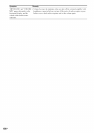Symptom
There is noise orthe sound skips.
Remedy
• If you use another S-AIR main mill place it more than 8 m(26 74 lcet) a_ay
from the unit.
• Install the S-AIR main unit and S-AIR sub unit closer together.
• Avoid use of equipment that generates electromagnetic energy, such as a
microwave ()veil.
• Install the S-AIR main unit and S-AIR sub unit away l?om other wireless
products.
• Stop using another wireless product.
• Change the "RFCHANGE" setting (page 87).
• Change the ID settings of the S-AIR main unit and S-AIR sub unit.
Surround amplifier operation
(DAV-H DX279W/DAV-H DX576WF only)
If no sound is output from the surround speakers, check the status of the POWER / ON LINE indicator
on the surround amplifier. For details of the POWER / ON LINE indicator, see "Step 4: Setting up the
Wireless System" (page 42).
Symptom Remedy
The po_ er is not turned on. •Check that the AC powL,rcord lmains lead) isconnected securely.
The POWER / ON LINE Turn off the surround amplifier and remove the AC power cord/mains lead) of
indicator does not turn on. the surround amplifier, then check the following items.
• Arc the + and speaker cords shorl-circuited?
• Is anything bh)cking the ventilation holes of the surround amplifier?
• After checking the above items and fixing any problems, connect the ACpower
cord lmains lead) of the surround amplifier and turn on the surround amplifier.
If the cause of the problem cannot be found even after checking all the above
items, consult your nearest Sony dealer.
There is no sound. •turns green
Check the status of the POWER The speaker cord is not connected securely.
/ ON LINE indicalor on Ihe Check the speaker connections and settings.
surround amplilqer. The vohmle of Ihe unit is sel to minimum.
The unit is in mute status.
Depending on tile source or the settings ofthe uniL tile ellk:ctofIhe speakers
may be less noticeable.
Headphones are connected.
• flashes green
Tile unit is not turned on.
You performed pairing the unit and another S-AIR sub unit.
The surround amplifier is pfired to another S-AIR main unit.
Confirm the lDs of the unit and surround amplifier (page 83).
Pairing operation isnot completed.
Sound transmission ispoor.
Move the surround amplifier so that the POWER / ON LINE indicator turns
green.
Install the unit md surround amplifier apart from another wireless product.
Stop using another wireless product.
The wireless transceiver(s) is/are not inserted correctly.
• turns red
Change the SURROUND SELECTOR switch (SURROUND or
SURROUND BACK) of the surround amplifier to match the unit.
5"
5"
o
105Us