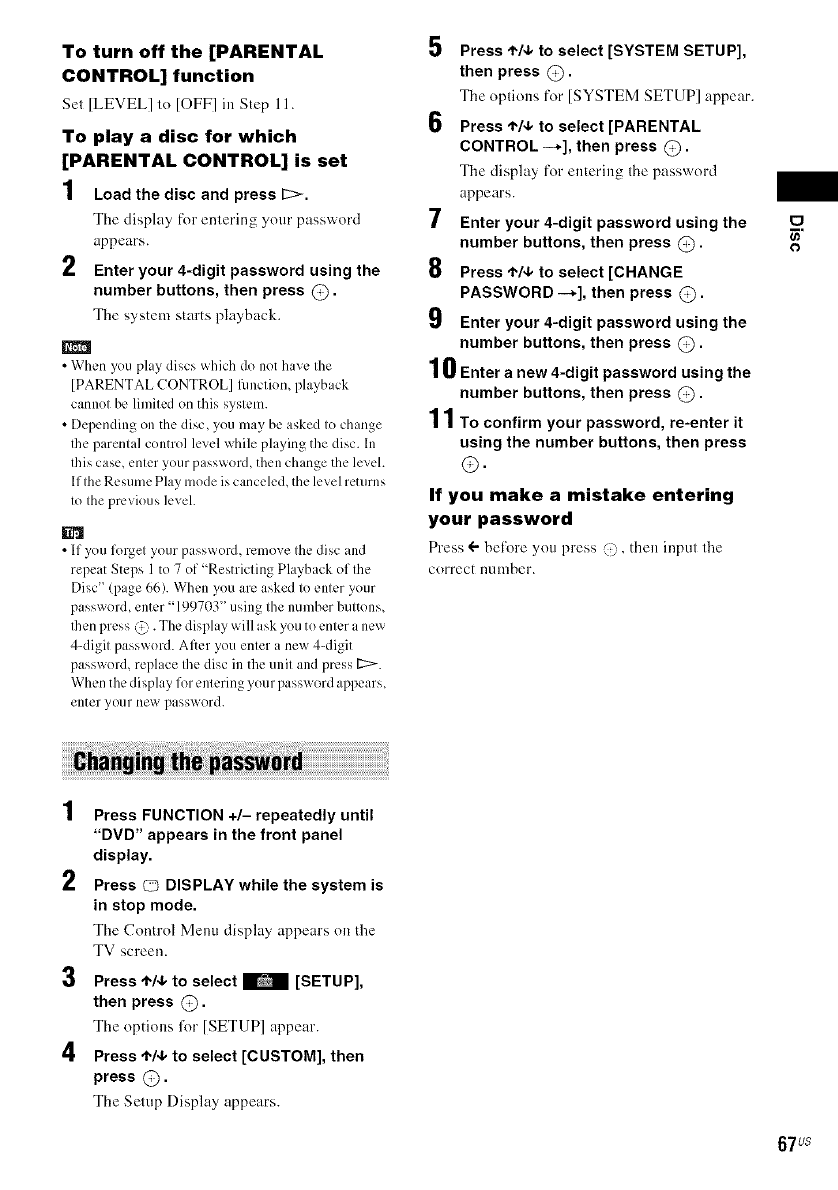
To turn off the [PARENTAL
CONTROL] function
Set [LEVEL] to [OFF] hi Step 11.
To play a disc for which
[PARENTAL CONTROL] is set
1 Load the disc and press 1::>.
Tile display for entering your password
appears.
2 Enter your 4-digit password using the
number buttons, then press @.
The system starts playback.
• When you play discs which do not have the
[PARENTAL CONTROL] lhnction, playback
cannot be limited on this system.
• Depending on the disc, you may be asked to change
Ihe parental control level while playing the disc. In
this case, enter your passwor& then change the level.
Ifthe Resume Play mode iscancele& the level returns
to the previous level.
• If you forget your password, remove the disc and
repeat Steps 1 to7 of "Restricting Playback of the
Disc" (page 66). When you are asked to enter your
password, enter "199703" using the numher buttons,
Ihen press @. The display will askyou to enter a new
4-digit password. After you enter a new 4-digit
password, replace the disc in the unit and press [2:>-.
When thedisplay for entering your password appears,
enter your new password.
5
Press 4"/4,to select [SYSTEM SETUP],
then press @.
The options for [SYSTEM SETUP] appear.
6 Press 4'/4, to select [PARENTAL
CONTROL -+], then press @.
The display for entering the password
appears.
7 Enter your 4-digit password using the
number buttons, then press @.
8 Press 4"/4,to select [CHANGE
PASSWORD -+], then press @.
9 Enter your 4-digit password using the
number buttons, then press @.
10Enter a new 4-digit password using the
number buttons, then press @.
11To confirm your password, re-enter it
using the number buttons, then press
®.
If you make a mistake entering
your password
Press @before you press (.), then input the
correct nunlber.
0
iiiiiiiiiiii{ ii ! !ii !i iiii! !ii ii iiii!ii! i ii! ! ! !i! i! ii ii ii ii ii ii ii ii ii ii ii ii ii ii ii ii ii ii ii ii ii ii ii ii ii ii ii ii ii ii ii ii ii ii ii ii ii ii ii ii ii ii ii ii ii ii ii!ii! i i
1 Press FUNCTION +/- repeatedly until
"DVD" appears in the front panel
display.
2 Press O DISPLAY while the system is
in stop mode.
The Control Mentt display appears on the
TV screen.
3 Press ,1,/4,to select _ [SETUP],
then press @.
The options for [SETUP] appear.
4 Press 4,/,I, to select [CUSTOM], then
press @.
The Setup Display appears.
67us


















