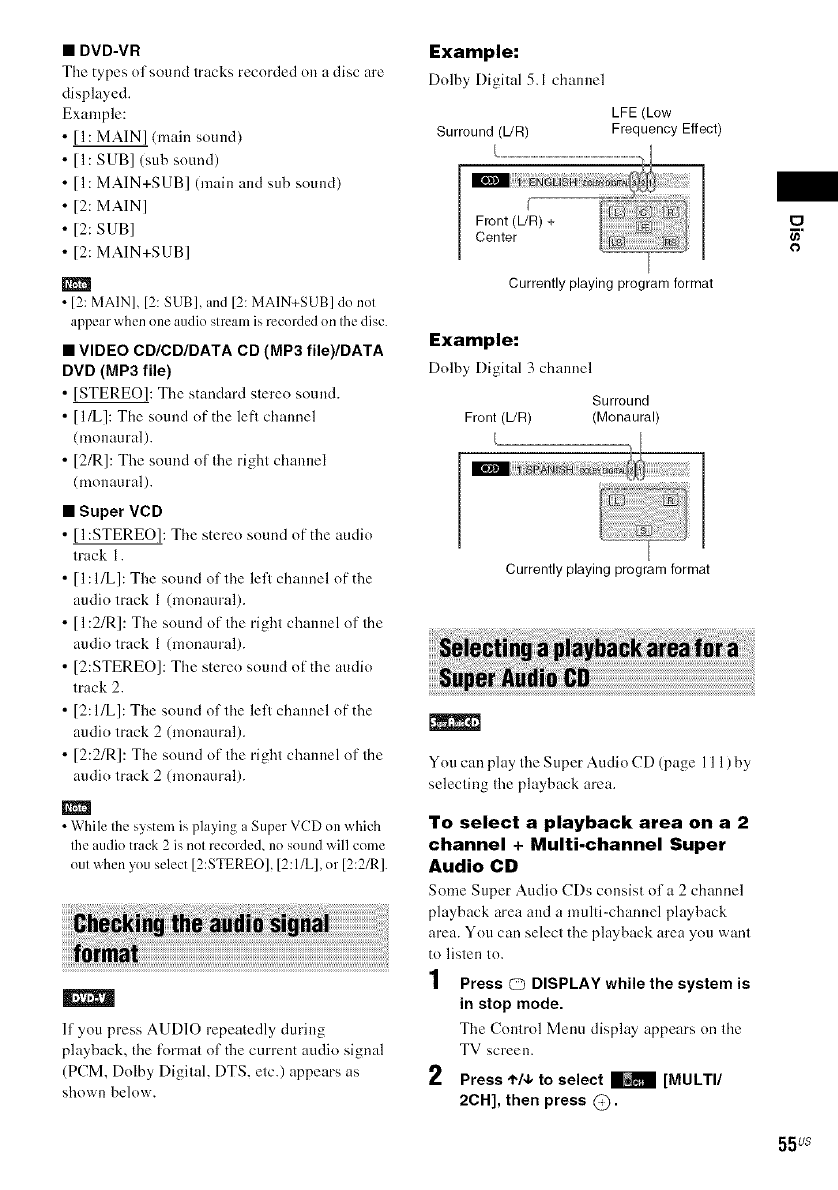
• DVD-VR
The types of sound tracks recorded on a disc are
displayed.
Example:
[1: MAIN] (main sound)
[1: SUB] (sub sound)
[1: MAIN+SUB] (main and sub sound)
[2: MAIN]
[2: SUB]
[2: MAIN+SUB]
• [2: MAIN], [2: SUB], and [2:MAIN+SUB] do net
appear when ene audie stream is recorded on the disc.
• VIDEO CD/CD/DATA CD (MP3 fIle)/DATA
DVD (MP3 file)
• [STEREO]: Tile standard stereo sound.
• [l/L]: Tile sound of the lefl channel
(monaural).
• [2/R]: The sonnd of the right channel
(monaural).
• Super VCD
• [1:STEREO]: Tile stereo sound of the audio
track 1.
• [1:l/L]: The sound of the left channel of the
audio track I (monanral).
• [I:2/R]: The sound of the right channel of the
audio track I (monaural).
• [2:STEREO]: The stereo sound of the audio
track 2.
• [2:l/L]: The sound of the left channel of the
audio track 2 (monaural).
• [2:2/R]: The sound of the right channel of the
audio track 2 (monaural).
• While the system isplaying a Super VCD on which
the audio track 2is net recerde& no sound will come
out when you select [2:STEREO], [2:ILL],or [2:21R].
If you press AUDIO repeatedly during
playback, tile li}rmat of the current audio signal
(PCM, Dolby Digital, DTS. etc.) appears as
shown below.
Example:
Dolhy Digital 5.1 channel
Surround (UR)
LFE (Low
Frequency Effect)
Currently playing program format
Example:
Dolhy Digital 3 channel
Surround
Front (L/R) (Monaural)
Currently playing program format
You can play the Super Audio CD (page 111) by
selecting the playback arca.
To select a playback area on a 2
channel + MulU-channel Super
Audio CD
Some Super Audio CDs consist of a 2 channel
playback area and a multi-channel playback
area. You can select the playback area you want
to listen to.
1 Press (_ DISPLAY while the system is
in stop mode.
Tile Control Menu display appears on the
TV screen.
2 Press t,14,to select _ [MULTI/
2CH], then press @.
¢/
55 us


















