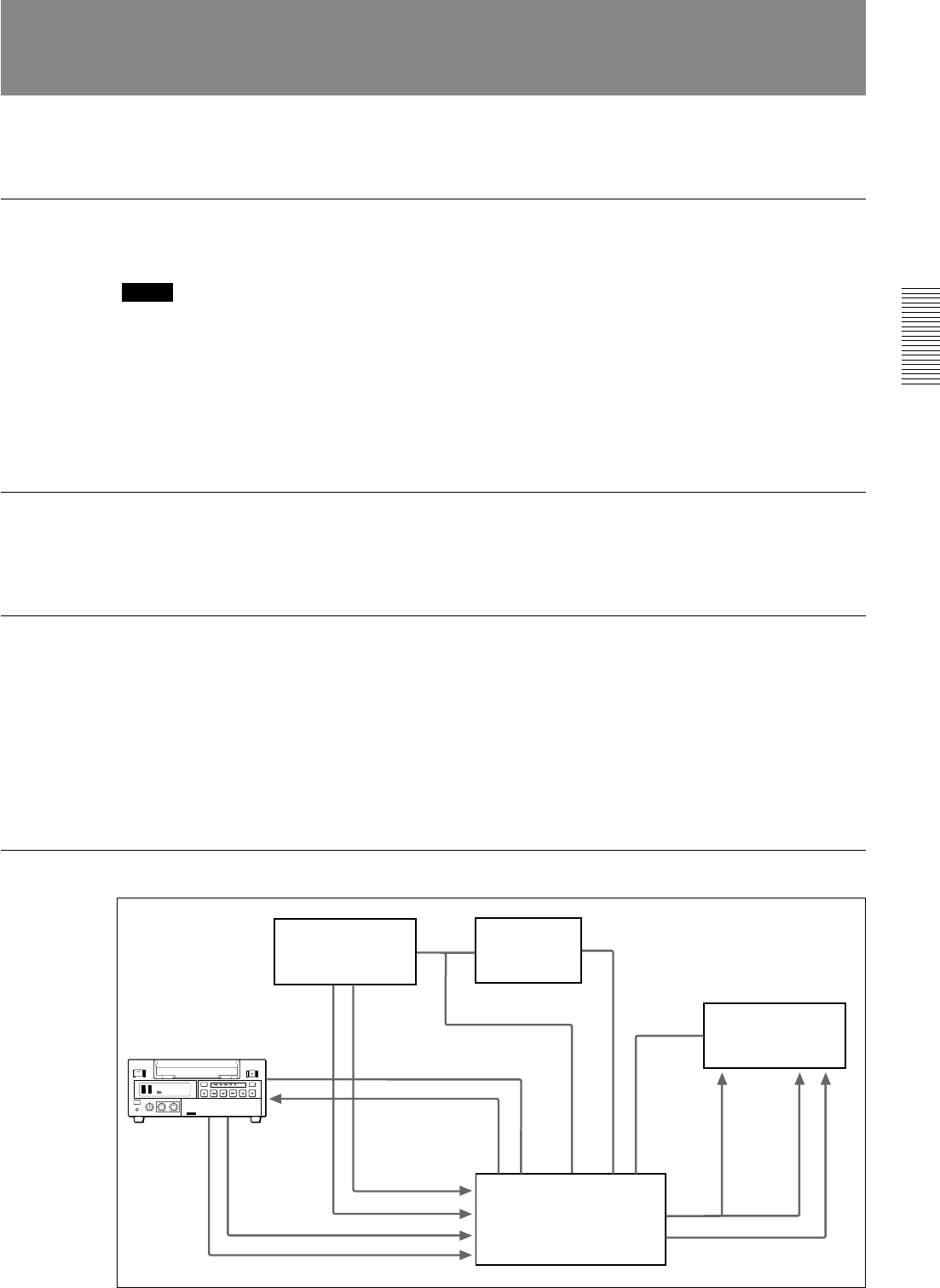
Chapter 2 Playback and Recording
Chapter 2 Recording and Playback 37
EN
Connecting Other Equipment
For usage, connections, etc., refer to the instruction manual of the equipment to be connected.
Connecting an editing controller
You cannot execute video/audio insert editing. Only assemble editing is available with this VCR.
Notes
• You cannot edit tapes with the RS-232 protocol using this VCR as a recorder.
• When you edit tapes connecting FXE-120 or FXE-100 and using this VCR as a player, set the
RS-232C baud rate of the both units to 19200bps.
• When you edit tapes connecting FXE-100 and using this VCR as a recorder, you need to upgrade
FXE-100 by using FXE-KIT1 (not supplied).
• When you edit tapes connecting FXE-120 or FXE-100 and using this VCR as a recorder, you
cannot directly connect the units. Use the LANC interface box IF-FXE2.
Connecting a titler and a digital SEG
When connecting a titler and a digital SEG equipped with the S VIDEO jack, use the S VIDEO
connection.
Making a tape duplication system by connecting a number of DSR-20/20P units
• Make sure to use an audio/video distributor. If you make a loop connection, picture and sound
may deteriorate.
• When using a CONTROL S jack, you can make a loop-through connection. Check the command
mode of the wired remote commander and set the same mode on this VCR by the REMOTE
CONTROL menu (see page 35).
• You cannot use the following remote commanders with this VCR:
RM-250, RM-S18 and RM-S52A.
An example of the tape duplication system
DUP
INPUT
SELECT
TC
TAPE
REMAIN
COUNTER
COUNTER
SELECT
CH-1/2
CH-3/4
MIX
AUDIO
MONITOR
REPEAT
REC
OFF
TIMER
REMOTE
LOCAL
MENU
SET
DSR-200/200P
DSR-20/20P
RS-232C
LANC
RS-422
(FXE-100)
(FXE-120)
PGM
video
output
PGM audio output
RS-422
Ref. input
B.B. output
RS-232C
LANC
RS-422
IF-FXE2
FXE-100/120
(Recorder)
Audio output
Video output
Audio output
Video output
Audio input
Video input
Video input
Video input
Audio input
Audio input


















