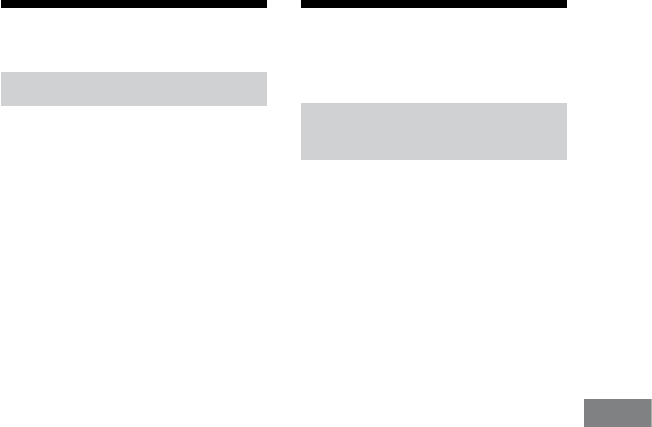
DHC-AZ55D/AZ33D.GB.3-215-548-11(1)
99
GB
Other Operations
Changing the display
Turning o the display
Power Saving Mode
e demonstration display and the clock
display can be turned o to minimize
the amount of power consumed during
standby mode (Power Saving Mode).
Press DISPLAY
repeatedly while
the system is turned o.
Demonstration
1)
No display (Power Saving Mode)
Clock
2)
Demonstration …
1)
e display changes and the indicators ash
even when the system is turned o.
2)
e clock display automatically turns to
Power Saving Mode aer eight seconds.
When DISPLAY
is pressed once
during no display, the clock is displayed.
When pressed during clock display, the
demonstration display appears.
Note
You cannot perform the following operations
during Power Saving Mode:
Setting the clock (page 29).
Changing the AM tuning interval (Except
for European, Russian and Saudi Arabian
models) (page 71).
Changing the color system (Except for
European and Russian models) (page 24).
Viewing information
about the disc
Viewing information about the
disc in the front panel display
Press DISPLAY
.
Each time you press DISPLAY
, the
display changes from
…
Disc information
Clock display (for 8 seconds)
Eect name (for 8 seconds)
Checking the elapsed playing time,
remaining time and titles
Press TIME/TEXT
during playback.
Each time you press TIME/TEXT
, the
display changes from …
…
When playing a DVD VIDEO or DVD-
R/-RW in VR mode:
When the menu or the title without a
chapter is played back
Elapsed playing time of the menu
or the current title
Title of the disc
1)
Continued


















