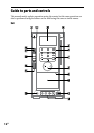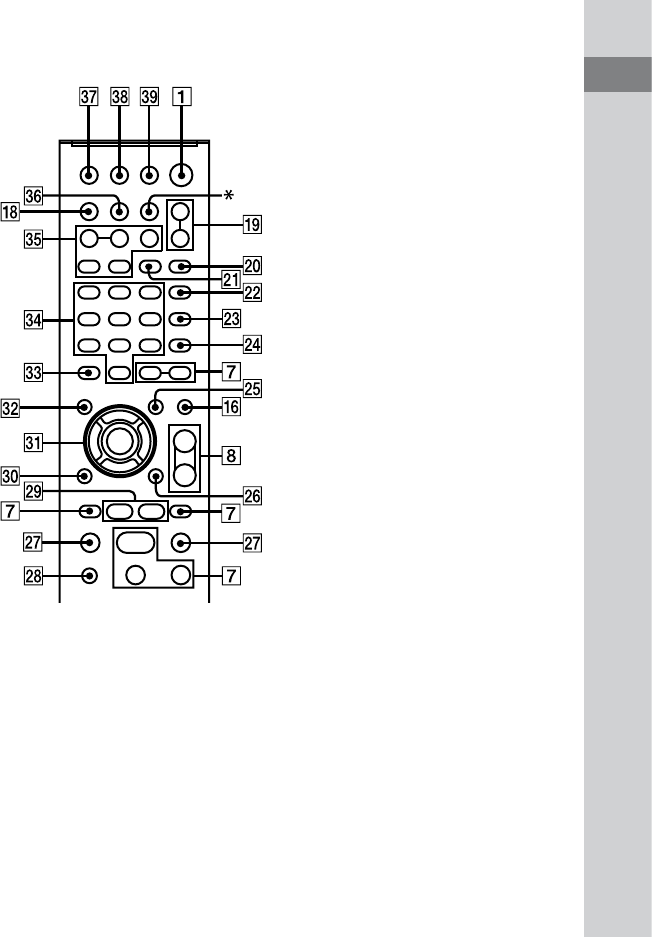
DHC-AZ55D/AZ33D.GB.3-215-548-11(1)
13
GB
Guide to parts and controls
Remote control
* e DISC SKIP button is not available
for this model.
(on/standby) (21, 77, 106,
119)
Press to turn on the system.
Remote: TV
1)
(on/standby)
(26)
Press to turn on the TV.
Continued
STANDBY indicator (108)
Lights up when the system is turned o.
Display
(eject) (36)
Press to eject the disc.
Disc slot
DVD (23, 25, 30, 34, 74, 91)
Touch to select the “DVD” function.
TUNER/BAND (70, 71)
Touch to select the “TUNER” function.
Touch to switch among FM and AM
band.
TAPE (73, 74)
Touch to select the “TAPE” function.
USB (77)
Touch to select the “USB” function.
DMPORT (107)
Touch to select the “DMPORT” function.
VIDEO/SAT (106)
Touch to select the “VIDEO” or “SAT”
function.