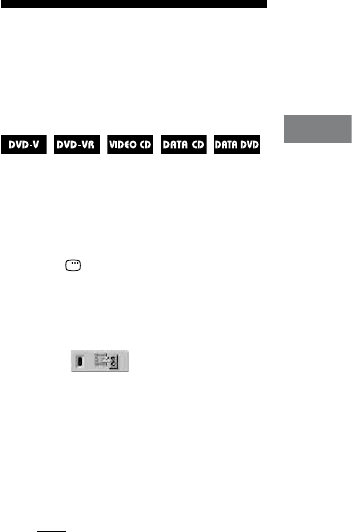
DHC-AZ55D/AZ33D.GB.3-215-548-11(1)
57
GB
Disc
To return to the album list when the
le list is displayed
Press RETURN
.
To turn on or o the album list
Press DVD/TUNER MENU
repeatedly.
Notes
Depending on the DivX video le, the
picture may pause or be unclear. In this case,
it is recommended that you create the le
at a lower bit rate. If the sound is still noisy,
MP3 is the recommended audio format. Note
that, this system does not conform to WMA
(Windows Media Audio) format.
Due to the compression technology used for
DivX video les, it may take some time aer
you press
for the picture to appear.
Depending on the DivX video le, the sound
may not match the pictures on the screen.
e system can recognize up to 600 DivX
video les in a single album. A maximum of
200 albums can be recognized.
Tip
If the number of viewing times has been preset,
you can play back the DivX video les as many
times as the preset number. e following
occurrences are counted:
when the system is turned o.
when the disc is removed.
when another DivX video le is played back.
Adjusting the delay
between the picture
and sound
“A/V SYNC”
When the sound does not synchronize
with the pictures on the screen, you can
adjust the delay between the picture and
sound.
1
Press DISPLAY
.
e Control Menu appears on the TV
screen.
2
Press
or
repeatedly to
select (A/V SYNC), then
press ENTER
.
e options for “A/V SYNC” appear
on the TV screen.
3
Press
or
repeatedly to
select the setting you want.
e default setting is underlined.
OFF: Does not adjust.
ON: Adjusts the dierence between
picture and sound.
4
Press ENTER
.
Note
Depending on the input stream, this function
may not be eective.


















