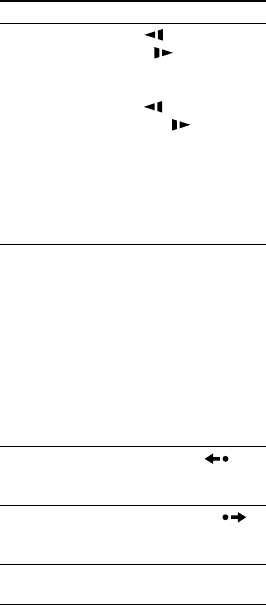
DHC-AZ55D/AZ33D.GB.3-215-548-11(1)
36
GB
To Do this
Watch frame by
frame (Slow-
motion Play)
7)
Press SLOW or
SLOW
when
playback is paused.
Each time you
press SLOW
8)
or SLOW
,
the playback speed
changes.
To return to normal
playback, press
(or
touch on the
unit)
.
Play one
frame at a
time (Freeze
Frame)
7)
Press STEP
to
go to the next frame
when playback is
paused. Press STEP
9)
to go to the
preceding frame when
playback is paused.
To return to normal
playback, press
(or
touch on the
unit)
.
Replay the
previous scene
Press REPLAY
during playback.
(Instant Replay)
9)
Briey fast
forward the
current scene
Press ADVANCE
during playback.
(Instant Advance)
9)
Remove the
disc
Press
on the unit.
1)
ere may be some disturbance in the video
image.
2)
Except for JPEG image les. You cannot
select an audio track during Lock Search
operation of MP3 audio tracks.
3)
DVD VIDEO, DVD-R/-RW in VR mode,
VIDEO CD, AUDIO CD and DivX video le
only.
4)
MP3 audio tracks, JPEG image les and
DivX video les only.
5)
Except for JPEG image les. No sound is
output depending on the audio source.
6)
Depending on the disc, the actual speed may
dier.
7)
DVD VIDEO, DVD-R/-RW in VR mode,
DivX video les and VIDEO CD only. No
sound is output depending on the audio
source.
8)
Except for VIDEO CD.
9)
DVD VIDEO and DVD-R/-RW in VR mode
only.
Notes
You cannot search for a still picture on a
DVD-R/-RW in VR mode.
You may not be able to use the Instant Replay
or Instant Advance function in Repeat Play
mode or with some scenes.


















