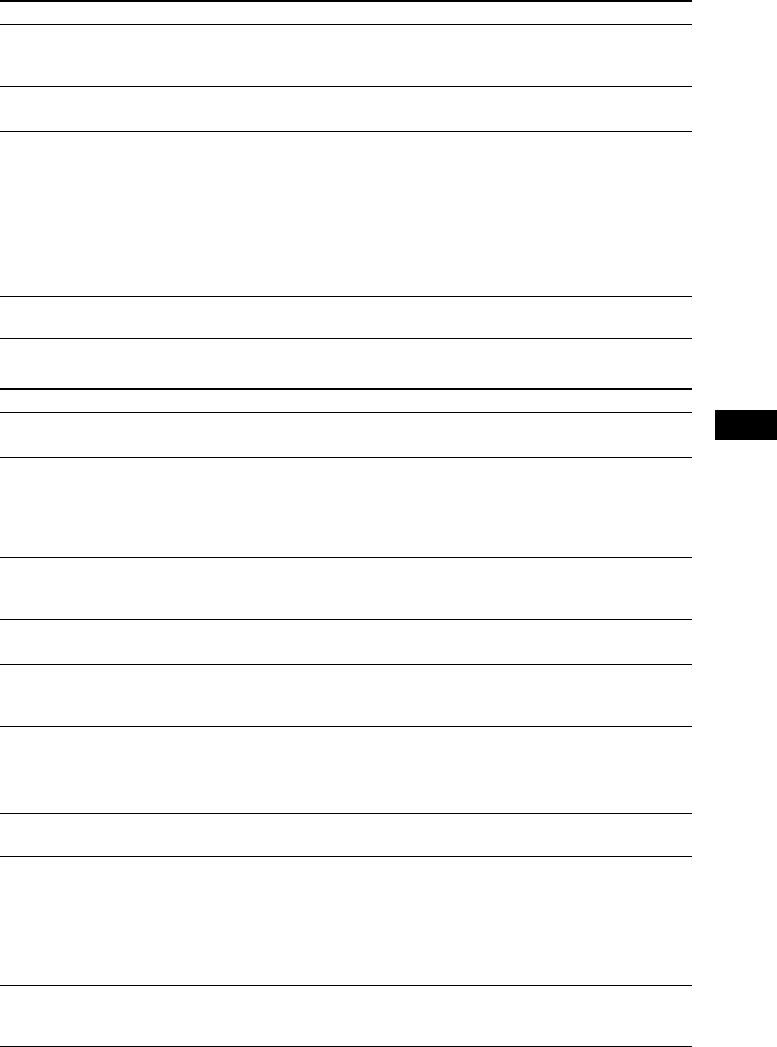
Additional Information
65
US
Sound
Picture noise appears. •If the picture output from your system goes through your VCR to get to your
TV, the copy-protection signal applied to some DVD programs could affect
picture quality. Connect the unit directly to your TV.
An image is not displayed on the
entire TV screen.
• Check the setting of [TV TYPE] in [VIDEO SETUP] (page 55).
•The aspect ratio on the disc is fixed.
Color irregularity occurs on the
TV screen.
The system’s speakers contain magnet parts, so magnetic distortion may occur.
When color irregularity occurs on the TV screen, check the following items.
• Install the speakers at least 0.3 meters (1.0 ft) from your TV set.
• If the color irregularity persists, turn off your TV set once, then turn it on after
15 to 30 minutes.
•Make sure that no magnetic object (magnetic latch on a TV stand, health care
device, toy, etc.) is placed near the speakers.
• Reposition the speakers farther away from your TV set.
Playback picture becomes
distorted.
•Set [YC
BCR] in [YCBCR/RGB (HDMI)] to [RGB] (page 57).
Symptom Problems and solutions
There is no sound. •The speaker cord is not connected securely.
•Check the speaker settings (page 60).
There is no sound when the
component (digital satellite
receiver, PlayStation 3, etc.) is
connected directly to your TV
via HDMI.
•Check the following status.
– Connect an audio cable from the AUDIO OUT (audio out) jack of your TV
to the system (page 22) and select the “TV/CABLE” function.
– Disable your TV’s speakers.
There is no sound from the
DIGITAL IN OPTICAL/
COAXIAL jack.
• The sampling frequency of the input stream is more than 48 kHz.
Severe hum or noise is heard. •Move your TV away from the audio components.
•Clean the disc.
The sound loses stereo effect
when you play a VIDEO CD, a
CD, or an audio file.
•Select stereo sound by pressing AUDIO (page 34).
There is no sound or the volume
level is very low from a certain
speaker or all the speakers.
• Check the surround setting (page 44).
• Check the speaker connections and settings (pages 21, 60).
•Depending on the DVD, the output signal may not be the entire 5.1 channel.
•A 2 channel source is being played.
The sound comes from the center
speaker only.
• Depending on the disc, the sound may come from the center speaker only.
There is no system sound from
your TV.
•Set [AUDIO (HDMI)] in [HDMI SETUP] to [ON] (page 57).
•The HDMI OUT jack does not output Super Audio CD sound.
• Perform the following procedure.
1 Turn the system off and on again.
2 Turn the connected component off and on again.
3 Disconnect and then connect the HDMI cable again.
The sound of files played from a
DATA CD/DATA DVD/USB
device is distorted.
•The bit rate used when encoding the audio files was low. Transfer audio files
encoded with higher bit rates onto the DATA CD/DATA DVD/USB device.
Symptom Problems and solutions


















