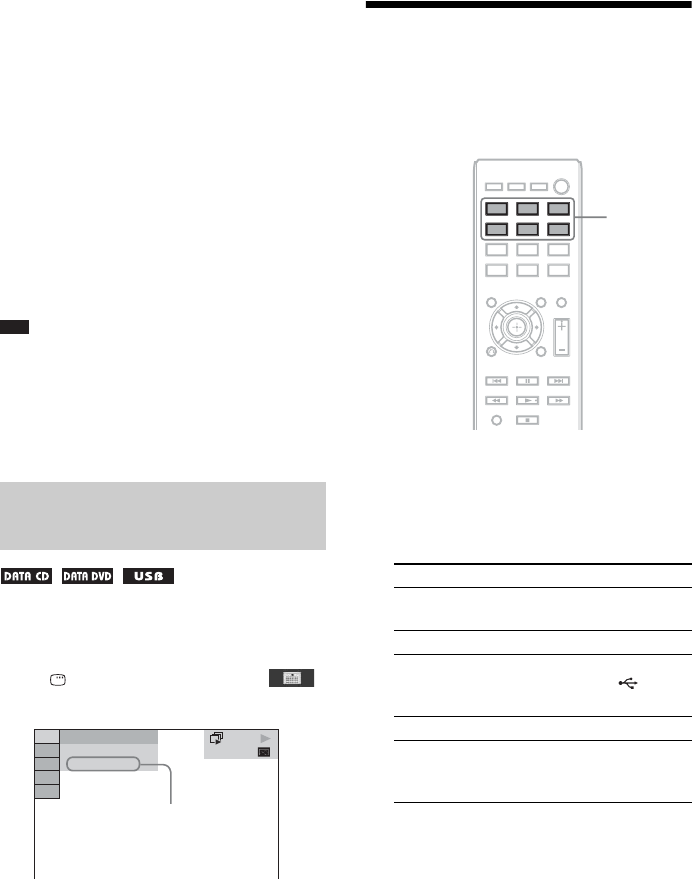
40
US
xDATA CD/DATA DVD/USB device (audio
file)
1 Playing time and current track number
2 Track (file) name*
* If an MP3 file has an ID3 tag, the system will
display a title name from the ID3 tag information.
The system can support ID3 ver 1.0/1.1/2.2/2.3.
ID3 ver 2.2/2.3 tag information display has priority
when both ID3 ver 1.0/1.1 and ver 2.2/2.3 tags are
used for a single MP3 file.
xDATA CD (video file)/DATA DVD (video
file)/USB device (video file)
1 Playing time of the current file
2 Current file name
3 Current album and file number
Note
• The system can only display the first level of the
DVD/CD text, such as the disc name or title.
• The disc name or track name may not be displayed
depending on the text.
• Playing time of MP3 files and video files may not be
displayed correctly.
You can check the date information during
playback when the Exif* tag is recorded in the
JPEG image file.
Press DISPLAY repeatedly until
[DATE] appears on the control menu.
* “Exchangeable Image File Format” is a digital
camera image format defined by the Japan
Electronics and Information Technology Industries
Association (JEITA).
Enjoying the Audio/Video
of the Connected
Component
1 Use the function selection buttons to
select the desired function.
The selected item appears in the front panel
display.
You can also select the desired function by
pressing FUNCTION repeatedly.
Viewing the date information
of a JPEG image file
DATA CD
10( 15)
5( 8)
18/9/2002
Date information
Button Source
DVD/CD Disc that is played by the
system
FM FM radio
USB USB device or iPod that is
connected to the (USB)
port.
TV/CABLE TV or cable box
AUDIO IN Portable audio source that
is connected to the AUDIO
IN jack on the front panel
Function
selection
buttons


















