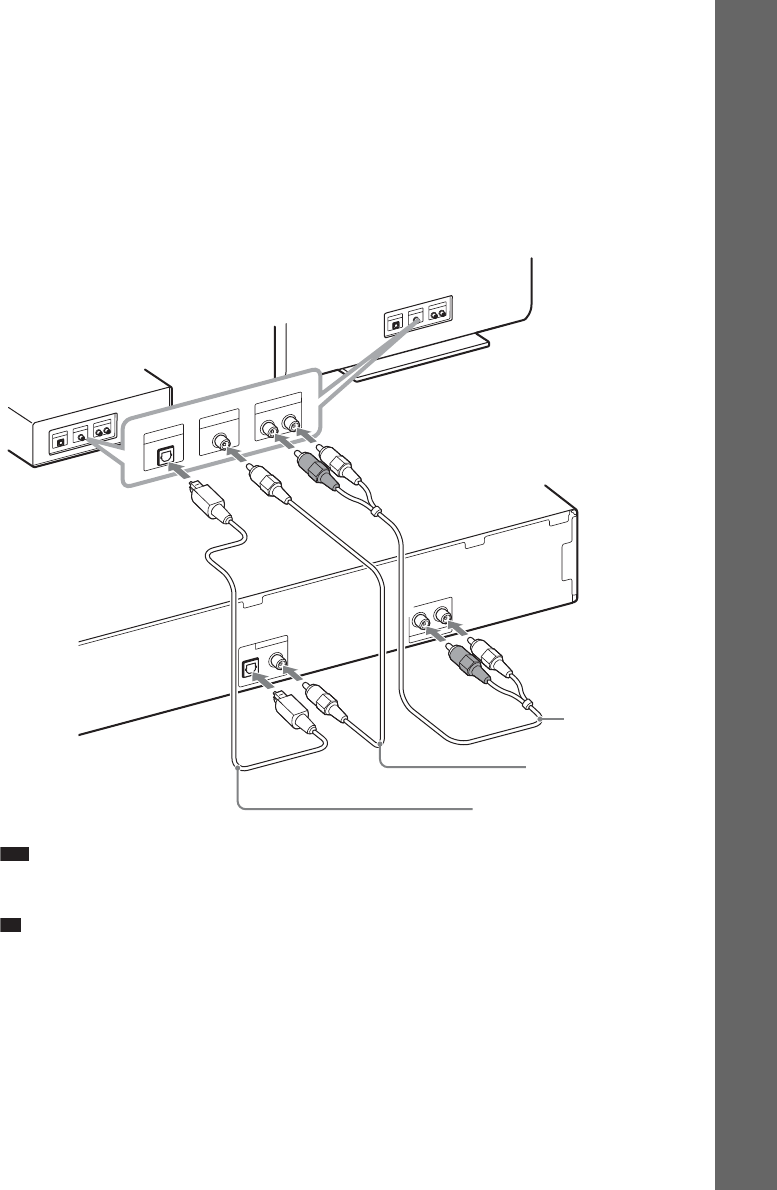
23
US
Getting Started
2 Connecting the audio from your TV/cable box
To listen to TV or cable box sound via the system, select one of the connection methods.
xMethod 1: Audio cord (not supplied) connection
This is the basic connection and sends an analog audio signal.
xMethod 2: Digital optical cord (not supplied) connection
Sound quality will be improved compared to Method 1.
xMethod 3: Digital coaxial cord (not supplied) connection
Sound quality will be improved compared to Method 1.
Note
• The system can accept both digital and analog signals. Digital signals have priority over analog signals. (COAXIAL
has priority over OPTICAL.) If the digital signal ceases, the analog signal will be processed after a few seconds.
Tip
• You can connect another component, such as a VCR, digital satellite receiver, or PlayStation, to the TV/CABLE
jacks instead of your TV.
D
IG
ITAL O
U
T
COAXIAL
D
IG
ITAL O
UT
OPTICAL
AU
D
IO
O
U
T
R
L
D
IG
IT
A
L
IN
C
O
A
X
IA
L
O
P
T
IC
A
L
TV/CABLE
A
U
D
IO
IN
LR
TV/CABLE
Method 3
(not supplied)
Method 2
(not supplied)
Method 1
(not supplied)


















